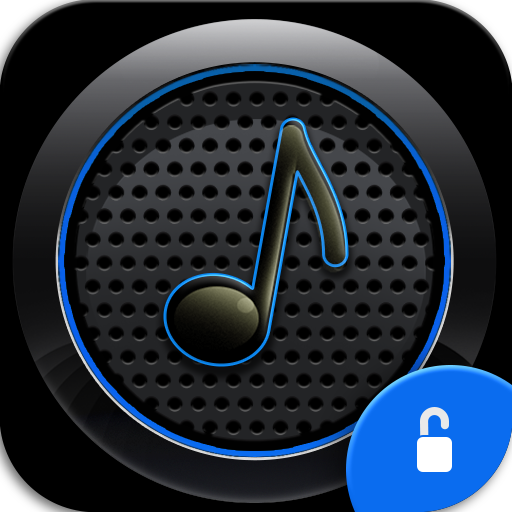Expansión de nube:RocketPlayer
Juega en PC con BlueStacks: la plataforma de juegos Android, en la que confían más de 500 millones de jugadores.
Página modificada el: 16 de febrero de 2017
Play Rocket Player Cloud Expansion on PC
-Backup/migrate/restore playlists to devices with playlist edits.
-Auto tag songs with a single press.
-Display Gracenote artist photos for specific artists (not all artists have artwork).
-Download Gracenote album artwork for songs
When upgrading to a new device migrate your old playlists created in Rocket Player. Accidentally make an incorrect edit? Restore from a previous version!
The auto tag songs feature will fill in missing tag information like album, artist, genre and even track number.
Display Gracenote artist photos - get an up close look with your favorite artists! Closer, cleaner, and better than ever before.
Download Gracenote album artwork - manage your songs artwork with a high-quality match from our database.
© 2019 JRT Studio LLC | Rocket Player is a trademark of JRT Studio LLC | Gracenote is a trademark of Gracenote, Inc., registered in the U.S. and other countries.
Juega Expansión de nube:RocketPlayer en la PC. Es fácil comenzar.
-
Descargue e instale BlueStacks en su PC
-
Complete el inicio de sesión de Google para acceder a Play Store, o hágalo más tarde
-
Busque Expansión de nube:RocketPlayer en la barra de búsqueda en la esquina superior derecha
-
Haga clic para instalar Expansión de nube:RocketPlayer desde los resultados de búsqueda
-
Complete el inicio de sesión de Google (si omitió el paso 2) para instalar Expansión de nube:RocketPlayer
-
Haz clic en el ícono Expansión de nube:RocketPlayer en la pantalla de inicio para comenzar a jugar