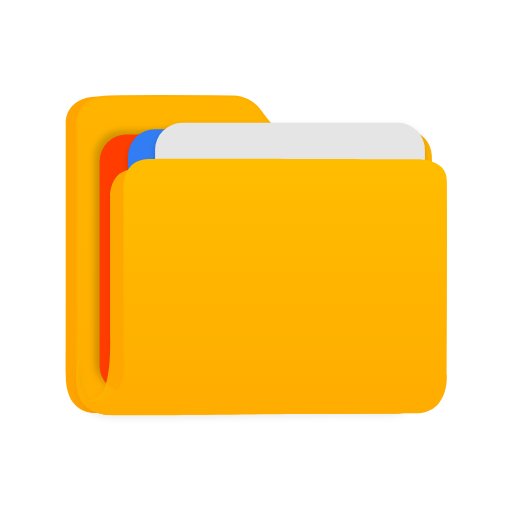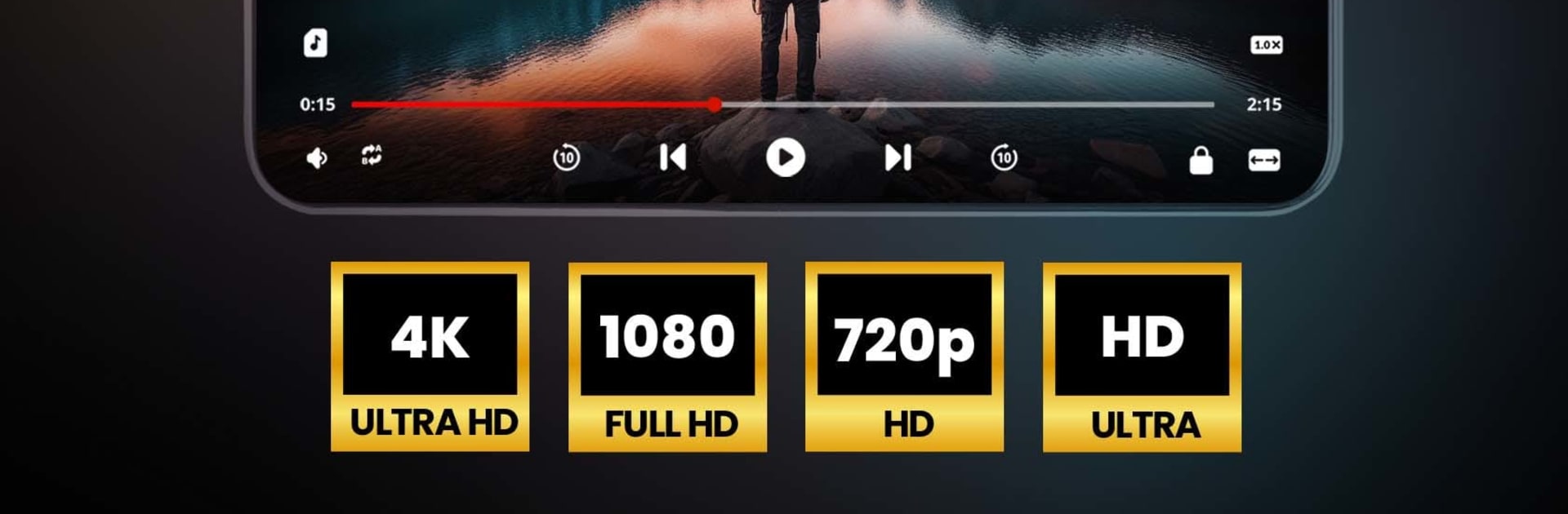

Odtwarzacz wideo -Rocks Player
Graj na PC z BlueStacks – Platforma gamingowa Android, która uzyskała zaufanie ponad 500 milionów graczy!
Strona zmodyfikowana w dniu: 25 lis 2024
Run Video player - Play Any Video on PC or Mac
Let BlueStacks turn your PC, Mac, or laptop into the perfect home for Video player – Play Any Video, a fun Video Players & Editors app from ASD Dev Video Player for All Format.
About the App
“Video player – Play Any Video” by ASD Dev Video Player for All Format is your go-to app for watching any video you like, be it in 1080p, 4K, or Ultra HD. With its robust features, it ensures a seamless viewing experience—no matter the format.
App Features
Versatile Format Support:
– Play formats like MP4, MKV, MOV, FLV, and many more, ensuring every video you have can be watched easily.
Smart Playback Controls:
– With gesture controls for volume and brightness, and options for screen lock and auto-rotation, your viewing is more intuitive.
Advanced Features:
– Cast videos to your TV, use dual audio, and enjoy enhanced playback with HW+ acceleration support.
Background & Floating Play:
– Keep videos playing in the background as audio or enjoy split-screen video with the floating player feature.
User-Friendly Design:
– Dark mode, theme customization, and automatic video file detection make this app as accessible as it is powerful.
Enjoy limitless video playback possibilities with “Video player – Play Any Video”!
Zagraj w Odtwarzacz wideo -Rocks Player na PC. To takie proste.
-
Pobierz i zainstaluj BlueStacks na PC
-
Zakończ pomyślnie ustawienie Google, aby otrzymać dostęp do sklepu Play, albo zrób to później.
-
Wyszukaj Odtwarzacz wideo -Rocks Player w pasku wyszukiwania w prawym górnym rogu.
-
Kliknij, aby zainstalować Odtwarzacz wideo -Rocks Player z wyników wyszukiwania
-
Ukończ pomyślnie rejestrację Google (jeśli krok 2 został pominięty) aby zainstalować Odtwarzacz wideo -Rocks Player
-
Klinij w ikonę Odtwarzacz wideo -Rocks Player na ekranie startowym, aby zacząć grę