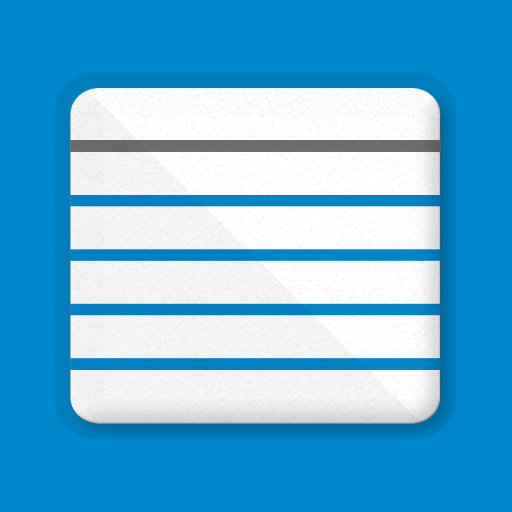このページには広告が含まれます

Flashcards - study effectively
Educational | Rolandos
BlueStacksを使ってPCでプレイ - 5憶以上のユーザーが愛用している高機能Androidゲーミングプラットフォーム
Play Flashcards - study effectively on PC
Rolandos Flashcards – study effectively
• simple and modern design
• create, modify, organize and study stacks of cards – directly in Rolandos Flashcards
• automatically saved progress
• share your stacks with friends for free
• create stacks on your desktop computer
• no ads
Learning languages made easy
Learn languages by creating digital flashcards. Stacks of cards are created and studied directly in Rolandos Flashcards. Organize your stacks with keywords to find them faster. The exercises are stored in the built-in card box.
Effective - study on your way, wherever you are
Rolandos Flashcards works without internet connection, therefore you are able to study everywhere at any time. Due to the effective interrogation mode and the simple navigation you stay focused.
Within a few seconds ready
Rolandos Flashcards is efficient and fast - study while you are attending the bus or before you go out.
Share stacks with your friends
Share your stacks with friends for free.
No charges, no advertisements – no distraction
Education should be open to everyone, that's why we offer you Rolandos Flashcards for free. Study without publicity and focus on your objectives.
Digital flashcards – no more, no less
We are actively working on improvements and new features - let us know your wishes! We appreciate your feedback.
Privacy
We are interested in you and your experience with Rolandos Flashcards - and not in your data. We don't collect personal data (exceptions on rolandos.net/legal.html).
We're looking forward to having you join us.
Rolandos
• simple and modern design
• create, modify, organize and study stacks of cards – directly in Rolandos Flashcards
• automatically saved progress
• share your stacks with friends for free
• create stacks on your desktop computer
• no ads
Learning languages made easy
Learn languages by creating digital flashcards. Stacks of cards are created and studied directly in Rolandos Flashcards. Organize your stacks with keywords to find them faster. The exercises are stored in the built-in card box.
Effective - study on your way, wherever you are
Rolandos Flashcards works without internet connection, therefore you are able to study everywhere at any time. Due to the effective interrogation mode and the simple navigation you stay focused.
Within a few seconds ready
Rolandos Flashcards is efficient and fast - study while you are attending the bus or before you go out.
Share stacks with your friends
Share your stacks with friends for free.
No charges, no advertisements – no distraction
Education should be open to everyone, that's why we offer you Rolandos Flashcards for free. Study without publicity and focus on your objectives.
Digital flashcards – no more, no less
We are actively working on improvements and new features - let us know your wishes! We appreciate your feedback.
Privacy
We are interested in you and your experience with Rolandos Flashcards - and not in your data. We don't collect personal data (exceptions on rolandos.net/legal.html).
We're looking forward to having you join us.
Rolandos
Flashcards - study effectivelyをPCでプレイ
-
BlueStacksをダウンロードしてPCにインストールします。
-
GoogleにサインインしてGoogle Play ストアにアクセスします。(こちらの操作は後で行っても問題ありません)
-
右上の検索バーにFlashcards - study effectivelyを入力して検索します。
-
クリックして検索結果からFlashcards - study effectivelyをインストールします。
-
Googleサインインを完了してFlashcards - study effectivelyをインストールします。※手順2を飛ばしていた場合
-
ホーム画面にてFlashcards - study effectivelyのアイコンをクリックしてアプリを起動します。