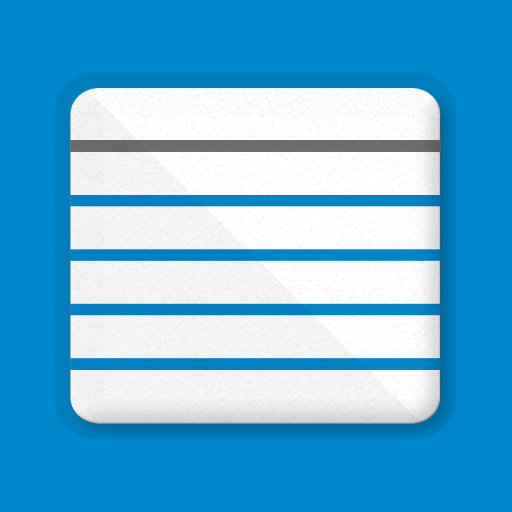Flashcards - study effectively
Educational | Rolandos
5억명 이상의 게이머가 신뢰하는 안드로이드 게임 플랫폼 BlueStacks으로 PC에서 플레이하세요.
Play Flashcards - study effectively on PC
Rolandos Flashcards – study effectively
• simple and modern design
• create, modify, organize and study stacks of cards – directly in Rolandos Flashcards
• automatically saved progress
• share your stacks with friends for free
• create stacks on your desktop computer
• no ads
Learning languages made easy
Learn languages by creating digital flashcards. Stacks of cards are created and studied directly in Rolandos Flashcards. Organize your stacks with keywords to find them faster. The exercises are stored in the built-in card box.
Effective - study on your way, wherever you are
Rolandos Flashcards works without internet connection, therefore you are able to study everywhere at any time. Due to the effective interrogation mode and the simple navigation you stay focused.
Within a few seconds ready
Rolandos Flashcards is efficient and fast - study while you are attending the bus or before you go out.
Share stacks with your friends
Share your stacks with friends for free.
No charges, no advertisements – no distraction
Education should be open to everyone, that's why we offer you Rolandos Flashcards for free. Study without publicity and focus on your objectives.
Digital flashcards – no more, no less
We are actively working on improvements and new features - let us know your wishes! We appreciate your feedback.
Privacy
We are interested in you and your experience with Rolandos Flashcards - and not in your data. We don't collect personal data (exceptions on rolandos.net/legal.html).
We're looking forward to having you join us.
Rolandos
• simple and modern design
• create, modify, organize and study stacks of cards – directly in Rolandos Flashcards
• automatically saved progress
• share your stacks with friends for free
• create stacks on your desktop computer
• no ads
Learning languages made easy
Learn languages by creating digital flashcards. Stacks of cards are created and studied directly in Rolandos Flashcards. Organize your stacks with keywords to find them faster. The exercises are stored in the built-in card box.
Effective - study on your way, wherever you are
Rolandos Flashcards works without internet connection, therefore you are able to study everywhere at any time. Due to the effective interrogation mode and the simple navigation you stay focused.
Within a few seconds ready
Rolandos Flashcards is efficient and fast - study while you are attending the bus or before you go out.
Share stacks with your friends
Share your stacks with friends for free.
No charges, no advertisements – no distraction
Education should be open to everyone, that's why we offer you Rolandos Flashcards for free. Study without publicity and focus on your objectives.
Digital flashcards – no more, no less
We are actively working on improvements and new features - let us know your wishes! We appreciate your feedback.
Privacy
We are interested in you and your experience with Rolandos Flashcards - and not in your data. We don't collect personal data (exceptions on rolandos.net/legal.html).
We're looking forward to having you join us.
Rolandos
PC에서 Flashcards - study effectively 플레이해보세요.
-
BlueStacks 다운로드하고 설치
-
Google Play 스토어에 로그인 하기(나중에 진행가능)
-
오른쪽 상단 코너에 Flashcards - study effectively 검색
-
검색 결과 중 Flashcards - study effectively 선택하여 설치
-
구글 로그인 진행(만약 2단계를 지나갔을 경우) 후 Flashcards - study effectively 설치
-
메인 홈화면에서 Flashcards - study effectively 선택하여 실행