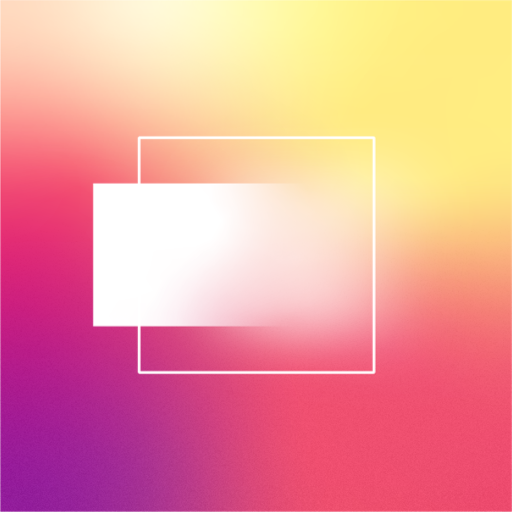Roof Hub
Play on PC with BlueStacks – the Android Gaming Platform, trusted by 500M+ gamers.
Page Modified on: September 11, 2020
Play Roof Hub on PC
Roof Hub is your one-stop shop for managing the business your company does with the SRS family of brands.
Roof Hub offers SRS Distribution’s loyal customers the ability to:
- Track Deliveries in real-time
- View Order details
- View Jobsite Photos
- Order more material for previous jobs
- View Invoices
- View Accounts Payable
- Find our Nearest Branch
- Receive Notifications of when your job is En Route, Arrived, and Delivered
- See our scheduled Branch Events
- And more!
Roof Hub is also available in Spanish!
We are excited to continue development on more exciting features and can't wait to deliver those features to our loyal customers!
Play Roof Hub on PC. It’s easy to get started.
-
Download and install BlueStacks on your PC
-
Complete Google sign-in to access the Play Store, or do it later
-
Look for Roof Hub in the search bar at the top right corner
-
Click to install Roof Hub from the search results
-
Complete Google sign-in (if you skipped step 2) to install Roof Hub
-
Click the Roof Hub icon on the home screen to start playing