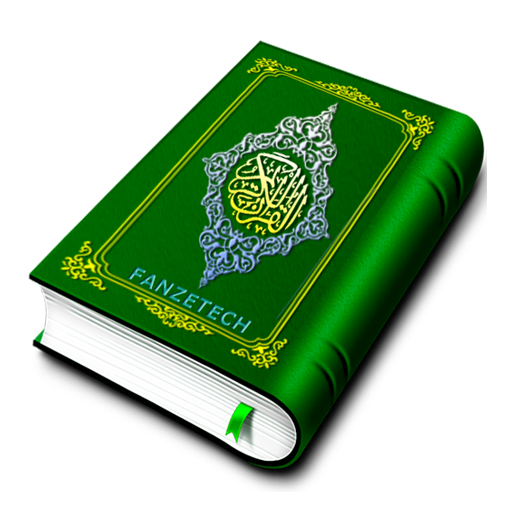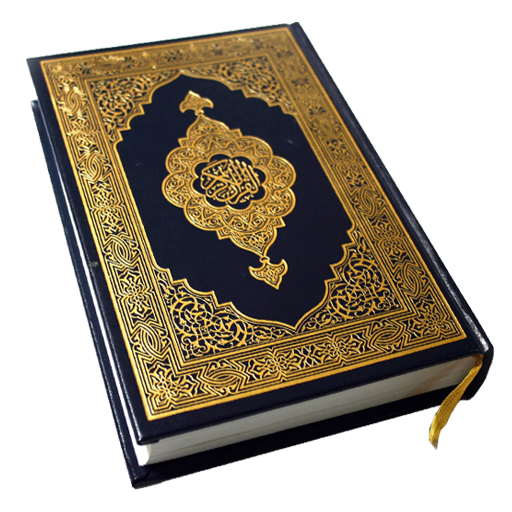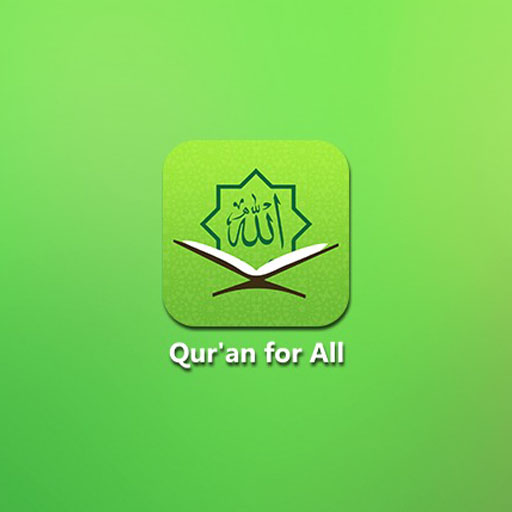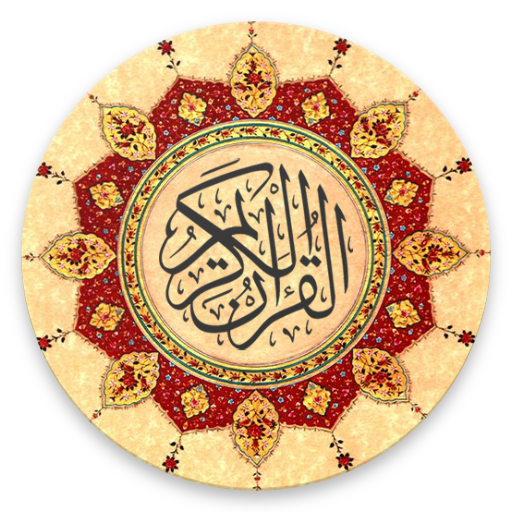
MP3 and Reading Quran offline with translations
Play on PC with BlueStacks – the Android Gaming Platform, trusted by 500M+ gamers.
Page Modified on: August 26, 2019
Play MP3 and Reading Quran offline with translations on PC
The app has following features:
- Full offline mp3 Quran in high quality
- Accurate Qibla Compass
- A responsive UI with minimal Qibla Compass and no unnecessary settings
- Search any Surah
- Quran Reading in English translation
- Quran Reading in Hindi translation
- Quran Reading in Bangla translation and more
- 99 Names of Allah
- Read & Listen Quran offline
- No internet connection required for playing audio Quran recitation
- Play in background
- Clear, Best Quality and Loud Audio
- Free Quran Mp3 Tilawat
- Control the audio Quran player from notification
- Play Surahs with repeat and shuffle features
- Qibla Direction Finder
- Mishary Rashid, Saad Al-Ghamdi Mp3 Quran Audio
- Every Surah in this Quran mp3 app will be played back to back automatically
- Quran recitation by Abdul Basit who is one of the famous reciters like Sheikh Mishary Rashid Alafasy, Abdul Rahman Al-Sudais
- This offline Quran app has all the 114 Surahs of Quran including Surah Yaseen, Ar-Rahman, Al-Mulk, Al-Muzzammil, Al-Waqi'ah etc.
- Flexible and Responsive UI
Surah List:
- Al-Fatihah (The Opening)
- Al-Baqarah (The Cow)
- Al-'Imran
- An-Nisa'
- Al-Ma'idah
- Al-An'am
- Al-A'raf
- Al-Anfal
- Al-Bara'at / At-Taubah
- Yunus
- Hud
- Yusuf
- Ar-Ra'd
- Ibrahim
- Al-Hijr
- An-Nahl
- Bani Isra'il
- Al-Kahf
- Maryam
- TaHa
- Al-Anbiya'
- Al-Hajj
- Al-Mu'minun
- An-Nur
- Al-Furqan
- Ash-Shu'ara'
- An-Naml
- Al-Qasas
- Al-'Ankabut
- Ar-Rum
- Luqman
- As-Sajdah
- Al-Ahzab
- Al-Saba'
- Al-Fatir
- Yasin( Yaseen)
- As-Saffat
- Sad
- Az-Zumar
- Al-Mu'min
- Ha Mim
- Ash-Shura
- Az-Zukhruf
- Ad-Dukhan
- Al-Jathiyah
- Al-Ahqaf
- Muhammad
- Al-Fath
- Al-Hujurat
- Qaf
- Ad-Dhariyat
- At-Tur
- An-Najm
- Al-Qamar
- Ar-Rahman
- Al-Waqi'ah
- Al-Hadid
- Al-Mujadilah
- Al-Hashr
- Al-Mumtahanah
- As-Saff
- Al-Jumu'ah
- Al-Munafiqun
- At-Taghabun
- At-Talaq
- At-Tahrim
- Al-Mulk
- Al-Qalam
- Al-Haqqah
- Al-Ma'arij
- Nuh
- Al-Jinn
- Al-Muzzammil
- Al-Muddaththir
- Al-Qiyamah
- Al-Insan
- Al-Mursalat
- An-Naba'
- An-Nazi'at
- 'Abasa
- At-Takwir
- Al-Infitar
- At-Tatfif
- Al-Inshiqaq
- Al-Buruj
- At-Tariq
- Al-A'la
- Al-Ghashiyah
- Al-Fajr
- Al-Balad
- Ash-Shams
- Al-Lail
- Ad-Duha
- Al-Inshirah
- At-Tin
- Al-'Alaq
- Al-Qadr
- Al-Bayyinah
- Al-Zilzal
- Al-'Adiyat
- Al-Qari'ah
- At-Takathur
- Al-'Asr
- Al-Humazah
- Al-Fil
- Al-Quraish
- Al-Ma'un
- Al-Kauthar
- Al-Kafirun
- An-Nasr
- Al-Lahab
- Al-Ikhlas
- Al-Falaq
- An-Nas
Play MP3 and Reading Quran offline with translations on PC. It’s easy to get started.
-
Download and install BlueStacks on your PC
-
Complete Google sign-in to access the Play Store, or do it later
-
Look for MP3 and Reading Quran offline with translations in the search bar at the top right corner
-
Click to install MP3 and Reading Quran offline with translations from the search results
-
Complete Google sign-in (if you skipped step 2) to install MP3 and Reading Quran offline with translations
-
Click the MP3 and Reading Quran offline with translations icon on the home screen to start playing