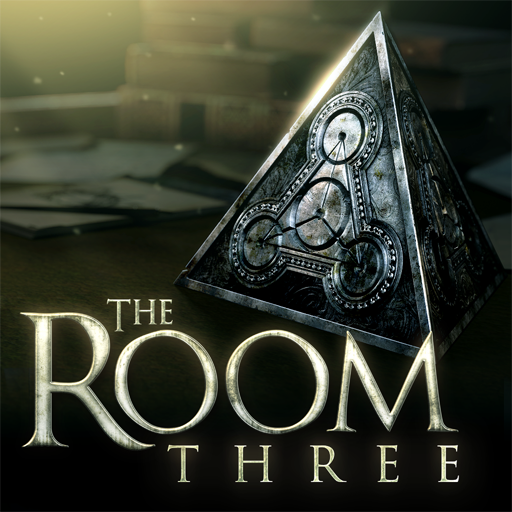ROOMS: The Toymaker's Mansion
Spiele auf dem PC mit BlueStacks - der Android-Gaming-Plattform, der über 500 Millionen Spieler vertrauen.
Seite geändert am: 28. Dezember 2019
Play ROOMS: The Toymaker's Mansion on PC
Set in a fairy tale-like world full of magical objects and spooky stories, the player takes a role of an innocent little girl, Anne, who was accidentally trapped in the mansion. As the story unfolds itself, the player goes through the dark legend of the twisted mansion.
The game has 144 levels which are divided into 4 themes (mansions). Each mansion has basement levels where Anne can use her special abilities like using a cellphone to teleport, placing a bomb, and moving all rooms at once.
«ROOMS: The Toymaker's Mansion» is a long awaited, official and fully realized sequel to «ROOMS: The Main Building», critically acclaimed and an award winning IGF finalist game released globally on Nintendo DS, Wii, and Steam.
-Unique puzzle mechanic proven in its predecessor
-144 puzzle levels=96 main storyline levels + 48 special ability levels
-4 beautifully crafted mansion themes and music
-Complete storyline with two endings
※Got stuck? Check out the walkthrough below!
https://youtu.be/Clxol_tCOr4
※Listen to the whole BGM here!
https://youtu.be/eJbXhlYOgwM
Spiele ROOMS: The Toymaker's Mansion auf dem PC. Der Einstieg ist einfach.
-
Lade BlueStacks herunter und installiere es auf deinem PC
-
Schließe die Google-Anmeldung ab, um auf den Play Store zuzugreifen, oder mache es später
-
Suche in der Suchleiste oben rechts nach ROOMS: The Toymaker's Mansion
-
Klicke hier, um ROOMS: The Toymaker's Mansion aus den Suchergebnissen zu installieren
-
Schließe die Google-Anmeldung ab (wenn du Schritt 2 übersprungen hast), um ROOMS: The Toymaker's Mansion zu installieren.
-
Klicke auf dem Startbildschirm auf das ROOMS: The Toymaker's Mansion Symbol, um mit dem Spielen zu beginnen