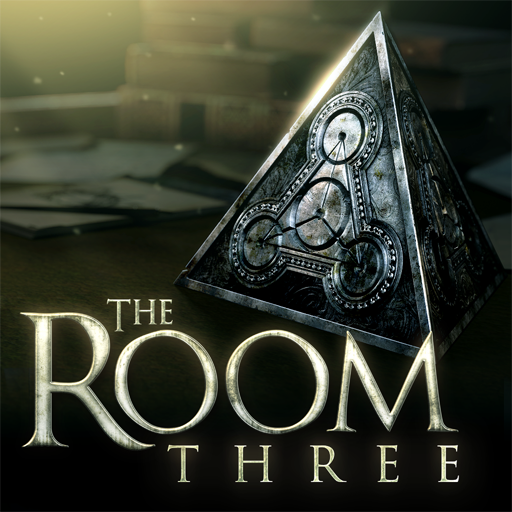ROOMS: The Toymaker's Mansion
Jouez sur PC avec BlueStacks - la plate-forme de jeu Android, approuvée par + 500M de joueurs.
Page Modifiée le: 28 décembre 2019
Play ROOMS: The Toymaker's Mansion on PC
Set in a fairy tale-like world full of magical objects and spooky stories, the player takes a role of an innocent little girl, Anne, who was accidentally trapped in the mansion. As the story unfolds itself, the player goes through the dark legend of the twisted mansion.
The game has 144 levels which are divided into 4 themes (mansions). Each mansion has basement levels where Anne can use her special abilities like using a cellphone to teleport, placing a bomb, and moving all rooms at once.
«ROOMS: The Toymaker's Mansion» is a long awaited, official and fully realized sequel to «ROOMS: The Main Building», critically acclaimed and an award winning IGF finalist game released globally on Nintendo DS, Wii, and Steam.
-Unique puzzle mechanic proven in its predecessor
-144 puzzle levels=96 main storyline levels + 48 special ability levels
-4 beautifully crafted mansion themes and music
-Complete storyline with two endings
※Got stuck? Check out the walkthrough below!
https://youtu.be/Clxol_tCOr4
※Listen to the whole BGM here!
https://youtu.be/eJbXhlYOgwM
Jouez à ROOMS: The Toymaker's Mansion sur PC. C'est facile de commencer.
-
Téléchargez et installez BlueStacks sur votre PC
-
Connectez-vous à Google pour accéder au Play Store ou faites-le plus tard
-
Recherchez ROOMS: The Toymaker's Mansion dans la barre de recherche dans le coin supérieur droit
-
Cliquez pour installer ROOMS: The Toymaker's Mansion à partir des résultats de la recherche
-
Connectez-vous à Google (si vous avez ignoré l'étape 2) pour installer ROOMS: The Toymaker's Mansion
-
Cliquez sur l'icône ROOMS: The Toymaker's Mansion sur l'écran d'accueil pour commencer à jouer