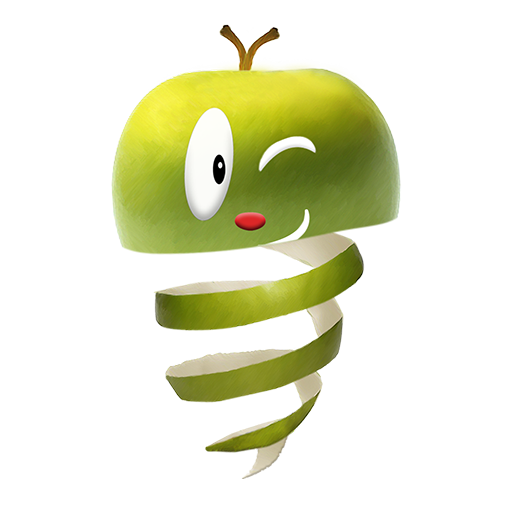Brainster Quiz
العب على الكمبيوتر الشخصي مع BlueStacks - نظام أندرويد للألعاب ، موثوق به من قبل أكثر من 500 مليون لاعب.
تم تعديل الصفحة في: 27 أغسطس 2018
Play Brainster Quiz on PC
Brainster Quiz consists of four swift games, allowing very limited time to think. Challenge your friends, or let us pick you a competitor. Play with letters, hints, secret words, matching terms. Build your character by collecting rewards and grow throughout the game. Ultimately, be proud of your achievement and share it on Facebook.
Key features:
• Four brain-teasing, highly challenging games
• Find the longest word using provided letters
• Pick the right answer to the trivia questions
• Connect two words and make a meaningful term
• Find the secret word by discovering related hints
• Move-by-move game type
• Challenge friends or compete with a random rival
• Collect points and grow through the ranks
• Share your scores and achievements on social media
العب Brainster Quiz على جهاز الكمبيوتر. من السهل البدء.
-
قم بتنزيل BlueStacks وتثبيته على جهاز الكمبيوتر الخاص بك
-
أكمل تسجيل الدخول إلى Google للوصول إلى متجر Play ، أو قم بذلك لاحقًا
-
ابحث عن Brainster Quiz في شريط البحث أعلى الزاوية اليمنى
-
انقر لتثبيت Brainster Quiz من نتائج البحث
-
أكمل تسجيل الدخول إلى Google (إذا تخطيت الخطوة 2) لتثبيت Brainster Quiz
-
انقر على أيقونة Brainster Quiz على الشاشة الرئيسية لبدء اللعب