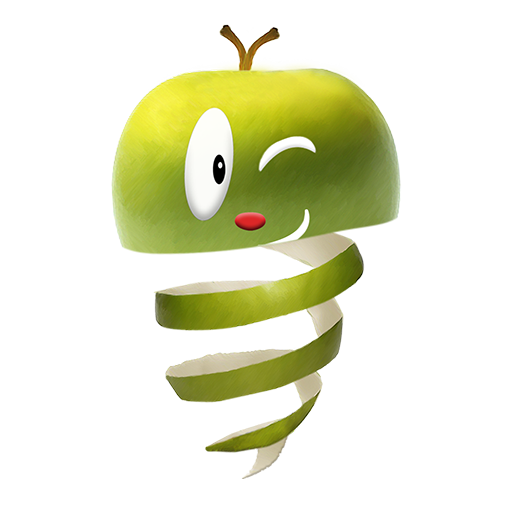Brainster Quiz
Graj na PC z BlueStacks – Platforma gamingowa Android, która uzyskała zaufanie ponad 500 milionów graczy!
Strona zmodyfikowana w dniu: 27 sierpnia 2018
Play Brainster Quiz on PC
Brainster Quiz consists of four swift games, allowing very limited time to think. Challenge your friends, or let us pick you a competitor. Play with letters, hints, secret words, matching terms. Build your character by collecting rewards and grow throughout the game. Ultimately, be proud of your achievement and share it on Facebook.
Key features:
• Four brain-teasing, highly challenging games
• Find the longest word using provided letters
• Pick the right answer to the trivia questions
• Connect two words and make a meaningful term
• Find the secret word by discovering related hints
• Move-by-move game type
• Challenge friends or compete with a random rival
• Collect points and grow through the ranks
• Share your scores and achievements on social media
Zagraj w Brainster Quiz na PC. To takie proste.
-
Pobierz i zainstaluj BlueStacks na PC
-
Zakończ pomyślnie ustawienie Google, aby otrzymać dostęp do sklepu Play, albo zrób to później.
-
Wyszukaj Brainster Quiz w pasku wyszukiwania w prawym górnym rogu.
-
Kliknij, aby zainstalować Brainster Quiz z wyników wyszukiwania
-
Ukończ pomyślnie rejestrację Google (jeśli krok 2 został pominięty) aby zainstalować Brainster Quiz
-
Klinij w ikonę Brainster Quiz na ekranie startowym, aby zacząć grę