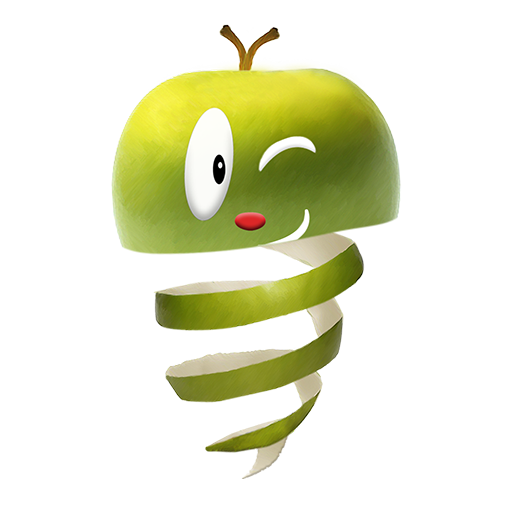Brainster Quiz
Jogue no PC com BlueStacks - A Plataforma de Jogos Android, confiada por mais de 500 milhões de jogadores.
Página modificada em: 27 de agosto de 2018
Play Brainster Quiz on PC
Brainster Quiz consists of four swift games, allowing very limited time to think. Challenge your friends, or let us pick you a competitor. Play with letters, hints, secret words, matching terms. Build your character by collecting rewards and grow throughout the game. Ultimately, be proud of your achievement and share it on Facebook.
Key features:
• Four brain-teasing, highly challenging games
• Find the longest word using provided letters
• Pick the right answer to the trivia questions
• Connect two words and make a meaningful term
• Find the secret word by discovering related hints
• Move-by-move game type
• Challenge friends or compete with a random rival
• Collect points and grow through the ranks
• Share your scores and achievements on social media
Jogue Brainster Quiz no PC. É fácil começar.
-
Baixe e instale o BlueStacks no seu PC
-
Conclua o login do Google para acessar a Play Store ou faça isso mais tarde
-
Procure por Brainster Quiz na barra de pesquisa no canto superior direito
-
Clique para instalar Brainster Quiz a partir dos resultados da pesquisa
-
Conclua o login do Google (caso você pulou a etapa 2) para instalar o Brainster Quiz
-
Clique no ícone do Brainster Quiz na tela inicial para começar a jogar