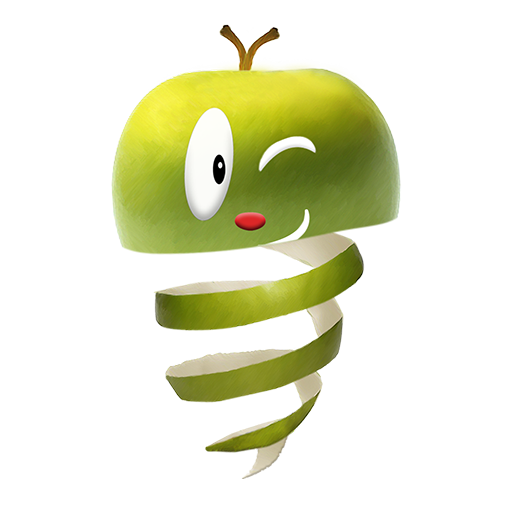Brainster Quiz
Играйте на ПК с BlueStacks – игровой платформе для приложений на Android. Нас выбирают более 500 млн. игроков.
Страница изменена: 27 августа 2018 г.
Play Brainster Quiz on PC
Brainster Quiz consists of four swift games, allowing very limited time to think. Challenge your friends, or let us pick you a competitor. Play with letters, hints, secret words, matching terms. Build your character by collecting rewards and grow throughout the game. Ultimately, be proud of your achievement and share it on Facebook.
Key features:
• Four brain-teasing, highly challenging games
• Find the longest word using provided letters
• Pick the right answer to the trivia questions
• Connect two words and make a meaningful term
• Find the secret word by discovering related hints
• Move-by-move game type
• Challenge friends or compete with a random rival
• Collect points and grow through the ranks
• Share your scores and achievements on social media
Играйте в игру Brainster Quiz на ПК. Это легко и просто.
-
Скачайте и установите BlueStacks на ПК.
-
Войдите в аккаунт Google, чтобы получить доступ к Google Play, или сделайте это позже.
-
В поле поиска, которое находится в правой части экрана, введите название игры – Brainster Quiz.
-
Среди результатов поиска найдите игру Brainster Quiz и нажмите на кнопку "Установить".
-
Завершите авторизацию в Google (если вы пропустили этот шаг в начале) и установите игру Brainster Quiz.
-
Нажмите на ярлык игры Brainster Quiz на главном экране, чтобы начать играть.