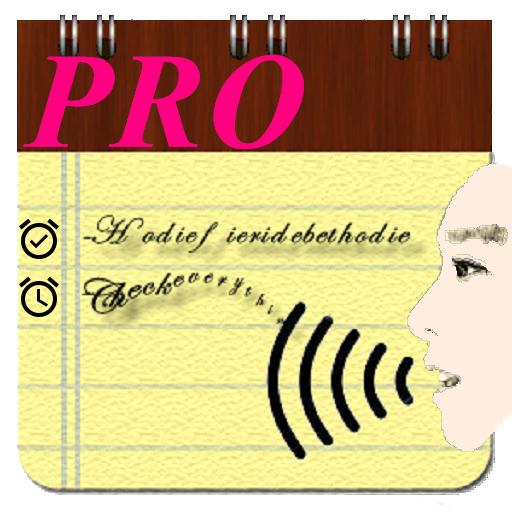э-Диктант Про - Speech To Text & Translator
Играйте на ПК с BlueStacks – игровой платформе для приложений на Android. Нас выбирают более 500 млн. игроков.
Страница изменена: 30 декабря 2019 г.
Play e-Dictate Pro - Speech To Text & Translator on PC
Translator will help you translate dictation into almost every language in the world !!!
Do you want to travel to another country and you don't know the language? Do you translate recorded voice - speech (dictation) and do not know what each word means?
This application is perfect to translate dictate fast in your smart device.
With this e-Dictate Translator you won't have communication problems.
If you want to share translations with your friends, you can easily upload them directly to email, as text messages, or other messaging apps, as well as social networks, or any other application you have installed on your mobile device.
Everywhere, anytime !!!
Designed for bloggers, writers, drivers, runners, business and young people, people with low vision who find it hard to find letters on the keyboard and those who prefer quick and easy typing. e-Dictate has a wide use, in all situations, as a replacement for the keyboard of your smartphone or computer. The application can be treated as a stenographer for business purposes, for the preparation of documents, writing ie. dictating blogs, SMS messages, reminders and any long and short textual content. Also, it is interesting to note that you can convert recorded audio files from your meetings, or from the Internet, into the text, and thus ease your work in terms of making reminders, statements, etc. A special role of e-Dictate can be in the safety of traffic participants, because typing messages with this application is a past.
Make your life easier - do not bother to write short or long texts.
Unlike other voice-over applications, e-Dictate does not stop listening when you take a break to breathe or think. Includes an integrated keyboard so you can enjoy ease of dictating words and ease of touching for punctuation and symbols. The e-Dictate is designed to make writing fast and easy.
What can e-Dictate do:
- Write short or long texts. Some of our users dictate hands free for hours! Unlike other applications, where you must re-click the long dictation microphone, e-Dictate will not stop listening to your voice even when you make longer breaks between sentences.
- The percentage of the success rate (accuracy) of converted speech in the text is higher than 90%, this clearly shows the quality of the e-Dictate application.
- Quick, easy and with ease. The work environment, the interface is completely simplified and customized to users. Great for plain textual notes, because it's a super simple and reliable voice notepad.
- Copy, share, export and print with one click.
- Automatic capitalization and distance.
- Editing text while still in dictation mode - there is no need to stop and restart.
- Simultaneous voice typing with keyboard for punctuation.
- Small size. The application is only 3MB.
- Keeps the phone alert when it is dictated so that you can focus on your thoughts.
- Excellent for standard texts, phrases, addresses, e-mails, greetings, professional hard terms, which you use a lot. Instead of re-typing them every time, only one touch is enough!!!
FULL PRIVACY WHILE USING THIS APP.
Use is at your own risk and you can not sue us for anything regarding this application.
ENJOY IN YOUR DICTATIONS!!!
Играйте в игру э-Диктант Про - Speech To Text & Translator на ПК. Это легко и просто.
-
Скачайте и установите BlueStacks на ПК.
-
Войдите в аккаунт Google, чтобы получить доступ к Google Play, или сделайте это позже.
-
В поле поиска, которое находится в правой части экрана, введите название игры – э-Диктант Про - Speech To Text & Translator.
-
Среди результатов поиска найдите игру э-Диктант Про - Speech To Text & Translator и нажмите на кнопку "Установить".
-
Завершите авторизацию в Google (если вы пропустили этот шаг в начале) и установите игру э-Диктант Про - Speech To Text & Translator.
-
Нажмите на ярлык игры э-Диктант Про - Speech To Text & Translator на главном экране, чтобы начать играть.