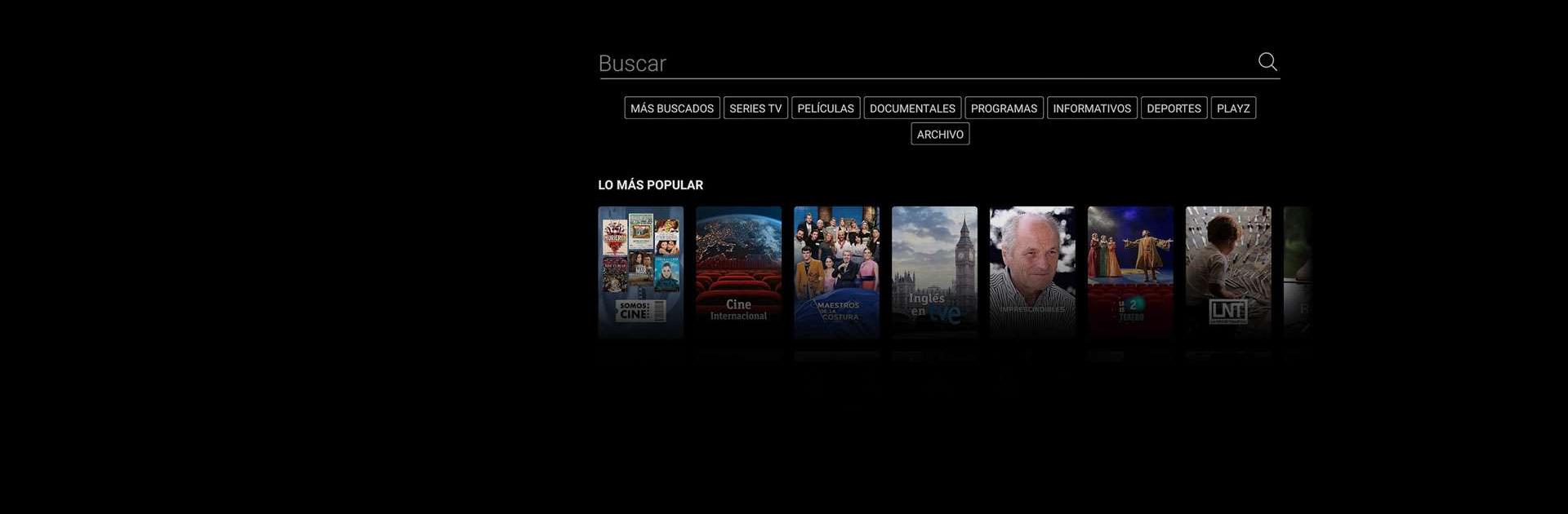
RTVE Play
Gioca su PC con BlueStacks: la piattaforma di gioco Android, considerata affidabile da oltre 500 milioni di giocatori.
Pagina modificata il: Nov 10, 2025
Run RTVE Play on PC or Mac
RTVE Play is an entertainment app developed by RTVE Medios Interactivos. BlueStacks app player is the best platform to use this Android app on your PC or Mac for an immersive experience. Download RTVE Play on PC with BlueStacks. Along with exclusive programming, all of the RTVE live* and on-demand content is available to you in RTVE Play. You can watch your preferred movies, TV shows, documentaries, and series on your device.
Access all of the live and on-demand content from RTVE Play, including La 1, La 2, Teledeporte, Playz, and Canal 24 hora. Enjoy live, exclusive broadcasts of your favorite series, football, basketball, tennis, debates, and more. To avoid missing anything, save your favorite content so you can access it later. Just pick up where you left off. If you leave a piece of content in the middle of it, don’t worry; when you return to it, it will be where you left off. To watch it offline, download what you’ll need.
To see your content in a big way, send it from the RTVE Play application to television. Get individualized suggestions and learn about fresh television and film. Find the show or series you want to download, then click the arrow icon next to the title of the episode or chapter to start the RTVE Play download. You can find the downloaded file in the “My Downloads” section once it has finished downloading.
Yes, RTVE Play will be showing the World Cup in Qatar. All of Spain’s games, including the final, two quarterfinals, two semifinals, and four eighth-round matches, will be broadcast on Spanish public television. In UHD-4K, all.
Download RTVE Play on PC with BlueStacks and start playing.
Gioca RTVE Play su PC. È facile iniziare.
-
Scarica e installa BlueStacks sul tuo PC
-
Completa l'accesso a Google per accedere al Play Store o eseguilo in un secondo momento
-
Cerca RTVE Play nella barra di ricerca nell'angolo in alto a destra
-
Fai clic per installare RTVE Play dai risultati della ricerca
-
Completa l'accesso a Google (se hai saltato il passaggio 2) per installare RTVE Play
-
Fai clic sull'icona RTVE Play nella schermata principale per iniziare a giocare
