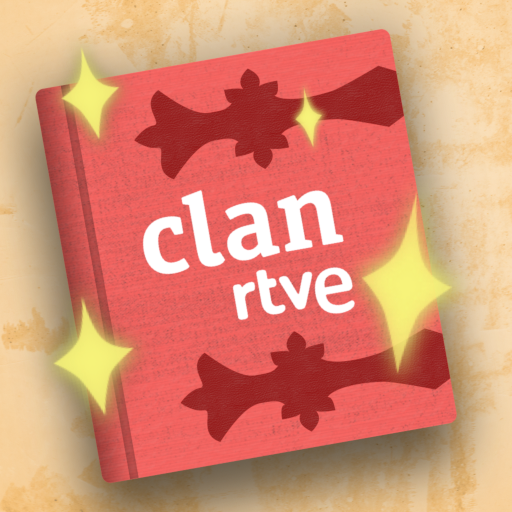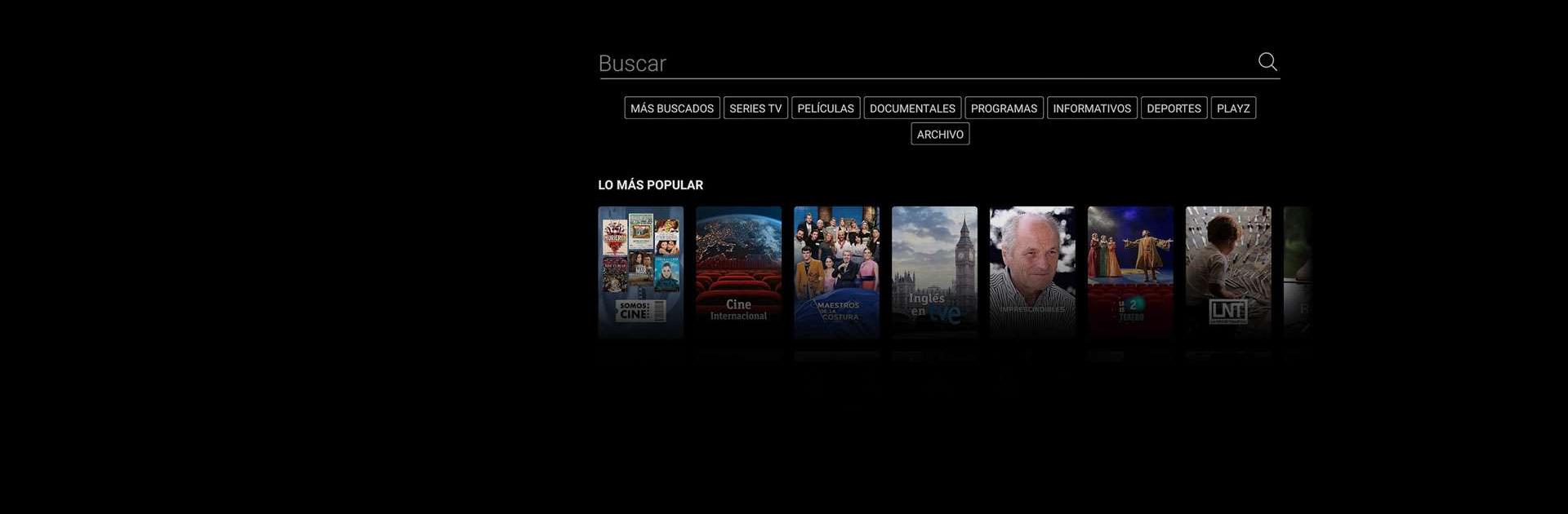

RTVE Play
在電腦上使用BlueStacks –受到5億以上的遊戲玩家所信任的Android遊戲平台。
Run RTVE Play on PC or Mac
RTVE Play is an entertainment app developed by RTVE Medios Interactivos. BlueStacks app player is the best platform to use this Android app on your PC or Mac for an immersive experience. Download RTVE Play on PC with BlueStacks. Along with exclusive programming, all of the RTVE live* and on-demand content is available to you in RTVE Play. You can watch your preferred movies, TV shows, documentaries, and series on your device.
Access all of the live and on-demand content from RTVE Play, including La 1, La 2, Teledeporte, Playz, and Canal 24 hora. Enjoy live, exclusive broadcasts of your favorite series, football, basketball, tennis, debates, and more. To avoid missing anything, save your favorite content so you can access it later. Just pick up where you left off. If you leave a piece of content in the middle of it, don’t worry; when you return to it, it will be where you left off. To watch it offline, download what you’ll need.
To see your content in a big way, send it from the RTVE Play application to television. Get individualized suggestions and learn about fresh television and film. Find the show or series you want to download, then click the arrow icon next to the title of the episode or chapter to start the RTVE Play download. You can find the downloaded file in the “My Downloads” section once it has finished downloading.
Yes, RTVE Play will be showing the World Cup in Qatar. All of Spain’s games, including the final, two quarterfinals, two semifinals, and four eighth-round matches, will be broadcast on Spanish public television. In UHD-4K, all.
Download RTVE Play on PC with BlueStacks and start playing.
在電腦上遊玩RTVE Play . 輕易上手.
-
在您的電腦上下載並安裝BlueStacks
-
完成Google登入後即可訪問Play商店,或等你需要訪問Play商店十再登入
-
在右上角的搜索欄中尋找 RTVE Play
-
點擊以從搜索結果中安裝 RTVE Play
-
完成Google登入(如果您跳過了步驟2),以安裝 RTVE Play
-
在首頁畫面中點擊 RTVE Play 圖標來啟動遊戲