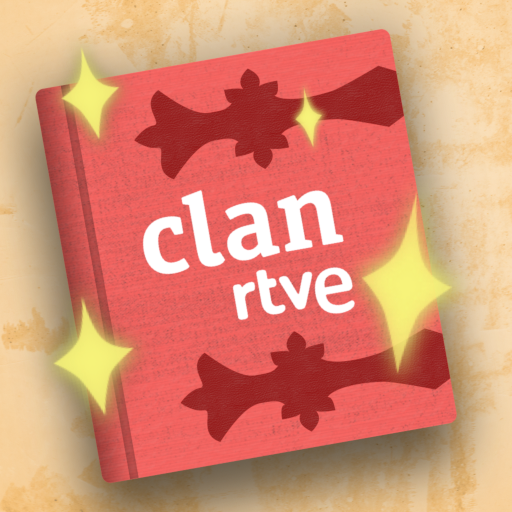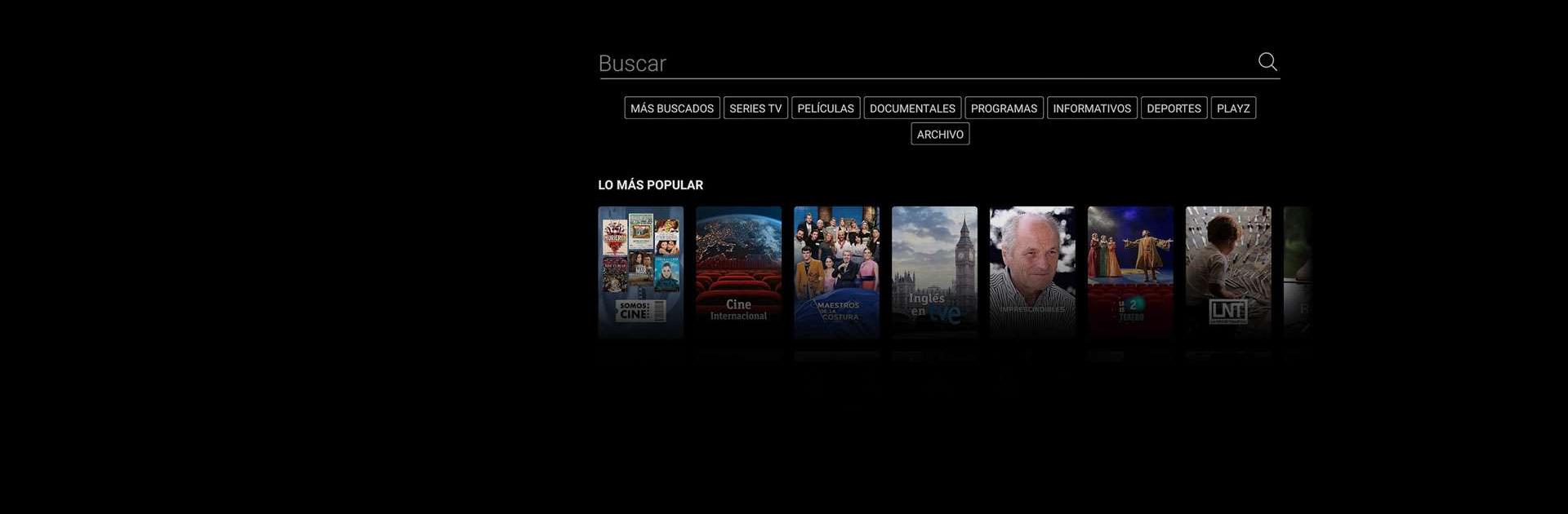

RTVE Play
Chơi trên PC với BlueStacks - Nền tảng chơi game Android, được hơn 500 triệu game thủ tin tưởng.
Trang đã được sửa đổi vào: 15 thg 12, 2023
Run RTVE Play on PC or Mac
RTVE Play is an entertainment app developed by RTVE Medios Interactivos. BlueStacks app player is the best platform to use this Android app on your PC or Mac for an immersive experience. Download RTVE Play on PC with BlueStacks. Along with exclusive programming, all of the RTVE live* and on-demand content is available to you in RTVE Play. You can watch your preferred movies, TV shows, documentaries, and series on your device.
Access all of the live and on-demand content from RTVE Play, including La 1, La 2, Teledeporte, Playz, and Canal 24 hora. Enjoy live, exclusive broadcasts of your favorite series, football, basketball, tennis, debates, and more. To avoid missing anything, save your favorite content so you can access it later. Just pick up where you left off. If you leave a piece of content in the middle of it, don’t worry; when you return to it, it will be where you left off. To watch it offline, download what you’ll need.
To see your content in a big way, send it from the RTVE Play application to television. Get individualized suggestions and learn about fresh television and film. Find the show or series you want to download, then click the arrow icon next to the title of the episode or chapter to start the RTVE Play download. You can find the downloaded file in the “My Downloads” section once it has finished downloading.
Yes, RTVE Play will be showing the World Cup in Qatar. All of Spain’s games, including the final, two quarterfinals, two semifinals, and four eighth-round matches, will be broadcast on Spanish public television. In UHD-4K, all.
Download RTVE Play on PC with BlueStacks and start playing.
Chơi RTVE Play trên PC. Rất dễ để bắt đầu
-
Tải và cài đặt BlueStacks trên máy của bạn
-
Hoàn tất đăng nhập vào Google để đến PlayStore, hoặc thực hiện sau
-
Tìm RTVE Play trên thanh tìm kiếm ở góc phải màn hình
-
Nhấn vào để cài đặt RTVE Play trong danh sách kết quả tìm kiếm
-
Hoàn tất đăng nhập Google (nếu bạn chưa làm bước 2) để cài đặt RTVE Play
-
Nhấn vào icon RTVE Play tại màn hình chính để bắt đầu chơi