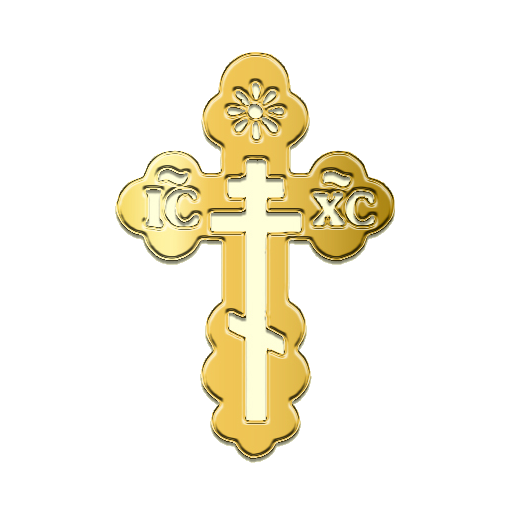Holidays Calendar (RF)
Play on PC with BlueStacks – the Android Gaming Platform, trusted by 500M+ gamers.
Page Modified on: March 2, 2020
Play Holidays Calendar (RF) on PC
Current version contains data obout 5-(2010-2019) and 6-days(2012-2019) working week.
It shows information about month: Day, working day, and holiday count in monty.
There are four widget sizes: 2x2, 3x3, 4x2, 4x4
It is possible to change color theme of application and widgets.
This application will load your contact birthdays and show them on the calendar. You can set notification of upcomming birthdays.
There is a possibility to make simple notes in the app. It is possible to set notification to each note.
Play Holidays Calendar (RF) on PC. It’s easy to get started.
-
Download and install BlueStacks on your PC
-
Complete Google sign-in to access the Play Store, or do it later
-
Look for Holidays Calendar (RF) in the search bar at the top right corner
-
Click to install Holidays Calendar (RF) from the search results
-
Complete Google sign-in (if you skipped step 2) to install Holidays Calendar (RF)
-
Click the Holidays Calendar (RF) icon on the home screen to start playing