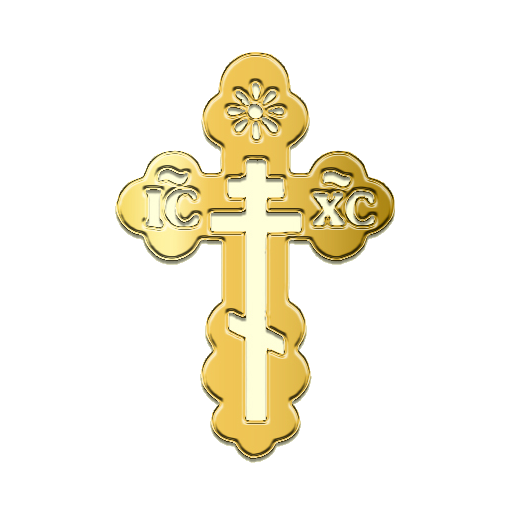Твой Календарь
Jouez sur PC avec BlueStacks - la plate-forme de jeu Android, approuvée par + 500M de joueurs.
Page Modifiée le: 2 mars 2020
Play Holidays Calendar (RF) on PC
Current version contains data obout 5-(2010-2019) and 6-days(2012-2019) working week.
It shows information about month: Day, working day, and holiday count in monty.
There are four widget sizes: 2x2, 3x3, 4x2, 4x4
It is possible to change color theme of application and widgets.
This application will load your contact birthdays and show them on the calendar. You can set notification of upcomming birthdays.
There is a possibility to make simple notes in the app. It is possible to set notification to each note.
Jouez à Твой Календарь sur PC. C'est facile de commencer.
-
Téléchargez et installez BlueStacks sur votre PC
-
Connectez-vous à Google pour accéder au Play Store ou faites-le plus tard
-
Recherchez Твой Календарь dans la barre de recherche dans le coin supérieur droit
-
Cliquez pour installer Твой Календарь à partir des résultats de la recherche
-
Connectez-vous à Google (si vous avez ignoré l'étape 2) pour installer Твой Календарь
-
Cliquez sur l'icône Твой Календарь sur l'écran d'accueil pour commencer à jouer