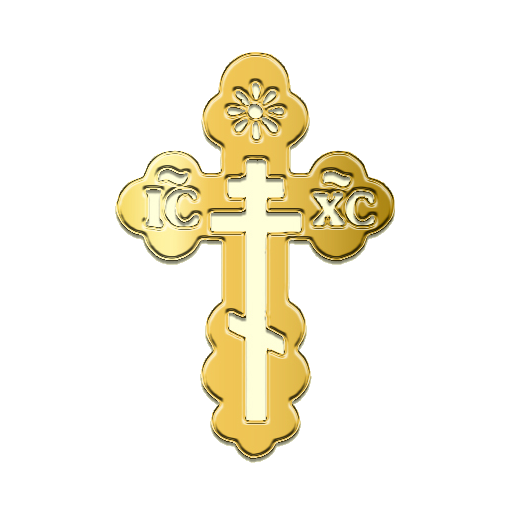Твой Календарь
Mainkan di PC dengan BlueStacks – platform Game-Game Android, dipercaya oleh lebih dari 500 juta gamer.
Halaman Dimodifikasi Aktif: 2 Maret 2020
Play Holidays Calendar (RF) on PC
Current version contains data obout 5-(2010-2019) and 6-days(2012-2019) working week.
It shows information about month: Day, working day, and holiday count in monty.
There are four widget sizes: 2x2, 3x3, 4x2, 4x4
It is possible to change color theme of application and widgets.
This application will load your contact birthdays and show them on the calendar. You can set notification of upcomming birthdays.
There is a possibility to make simple notes in the app. It is possible to set notification to each note.
Mainkan Твой Календарь di PC Mudah saja memulainya.
-
Unduh dan pasang BlueStacks di PC kamu
-
Selesaikan proses masuk Google untuk mengakses Playstore atau lakukan nanti
-
Cari Твой Календарь di bilah pencarian di pojok kanan atas
-
Klik untuk menginstal Твой Календарь dari hasil pencarian
-
Selesaikan proses masuk Google (jika kamu melewati langkah 2) untuk menginstal Твой Календарь
-
Klik ikon Твой Календарь di layar home untuk membuka gamenya