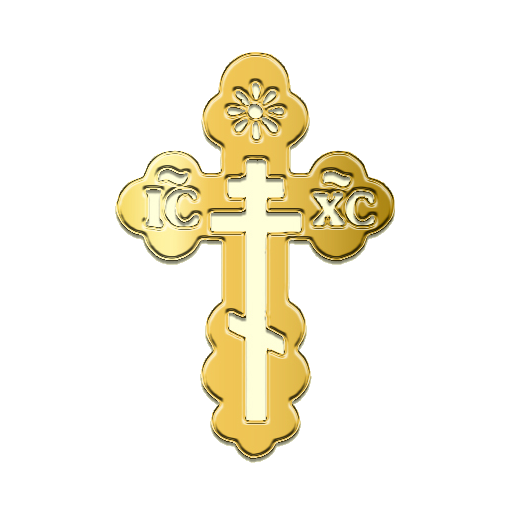Твой Календарь
Gioca su PC con BlueStacks: la piattaforma di gioco Android, considerata affidabile da oltre 500 milioni di giocatori.
Pagina modificata il: 2 marzo 2020
Play Holidays Calendar (RF) on PC
Current version contains data obout 5-(2010-2019) and 6-days(2012-2019) working week.
It shows information about month: Day, working day, and holiday count in monty.
There are four widget sizes: 2x2, 3x3, 4x2, 4x4
It is possible to change color theme of application and widgets.
This application will load your contact birthdays and show them on the calendar. You can set notification of upcomming birthdays.
There is a possibility to make simple notes in the app. It is possible to set notification to each note.
Gioca Твой Календарь su PC. È facile iniziare.
-
Scarica e installa BlueStacks sul tuo PC
-
Completa l'accesso a Google per accedere al Play Store o eseguilo in un secondo momento
-
Cerca Твой Календарь nella barra di ricerca nell'angolo in alto a destra
-
Fai clic per installare Твой Календарь dai risultati della ricerca
-
Completa l'accesso a Google (se hai saltato il passaggio 2) per installare Твой Календарь
-
Fai clic sull'icona Твой Календарь nella schermata principale per iniziare a giocare