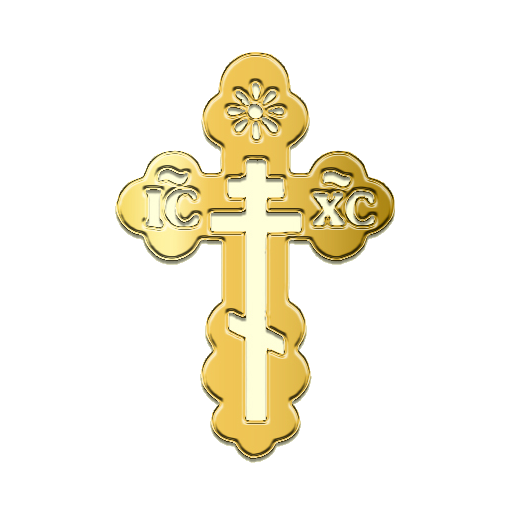Твой Календарь
Jogue no PC com BlueStacks - A Plataforma de Jogos Android, confiada por mais de 500 milhões de jogadores.
Página modificada em: 2 de março de 2020
Play Holidays Calendar (RF) on PC
Current version contains data obout 5-(2010-2019) and 6-days(2012-2019) working week.
It shows information about month: Day, working day, and holiday count in monty.
There are four widget sizes: 2x2, 3x3, 4x2, 4x4
It is possible to change color theme of application and widgets.
This application will load your contact birthdays and show them on the calendar. You can set notification of upcomming birthdays.
There is a possibility to make simple notes in the app. It is possible to set notification to each note.
Jogue Твой Календарь no PC. É fácil começar.
-
Baixe e instale o BlueStacks no seu PC
-
Conclua o login do Google para acessar a Play Store ou faça isso mais tarde
-
Procure por Твой Календарь na barra de pesquisa no canto superior direito
-
Clique para instalar Твой Календарь a partir dos resultados da pesquisa
-
Conclua o login do Google (caso você pulou a etapa 2) para instalar o Твой Календарь
-
Clique no ícone do Твой Календарь na tela inicial para começar a jogar