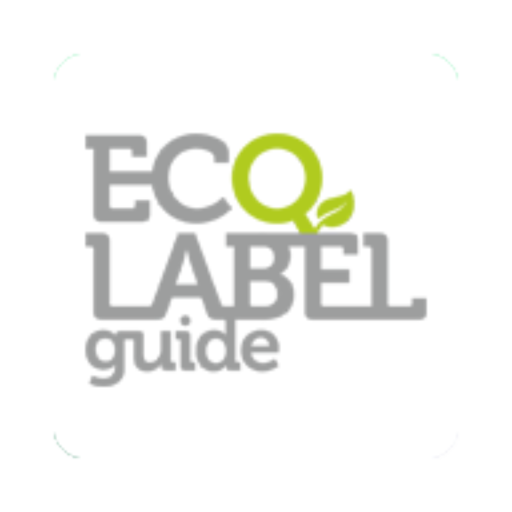My Plants Evolution - your pocket garden.
Jogue no PC com BlueStacks - A Plataforma de Jogos Android, confiada por mais de 500 milhões de jogadores.
Página modificada em: 12 de abril de 2019
Play My Plants Evolution - your pocket garden. on PC
Flower farm made in a antistress Asian style, accompanied by a relaxing musical theme.
You can feel the calming fall of the delicate petals of the sakura and represent the breath of the soft East wind.
Meditation is the most accessible way to know yourself, calm down and hear your mind.
This technique has been widely used and used to this day in the countries of the east, and now around the world: it is excellent in helping to get rid of toxic thoughts and correctly direct your internal flow of Qi energy.
- You will choose the evolution of your plant.
- Unlock and upgrade various items: lamps, pots, fertilizers, watering cans, rooms that directly affect progress.
Jogue My Plants Evolution - your pocket garden. no PC. É fácil começar.
-
Baixe e instale o BlueStacks no seu PC
-
Conclua o login do Google para acessar a Play Store ou faça isso mais tarde
-
Procure por My Plants Evolution - your pocket garden. na barra de pesquisa no canto superior direito
-
Clique para instalar My Plants Evolution - your pocket garden. a partir dos resultados da pesquisa
-
Conclua o login do Google (caso você pulou a etapa 2) para instalar o My Plants Evolution - your pocket garden.
-
Clique no ícone do My Plants Evolution - your pocket garden. na tela inicial para começar a jogar