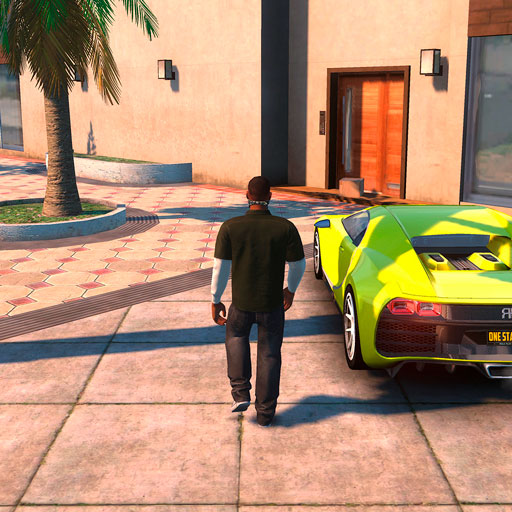Grand Criminal Online: waffen
Spiele auf dem PC mit BlueStacks - der Android-Gaming-Plattform, der über 500 Millionen Spieler vertrauen.
Seite geändert am: 05.04.2024
Play Grand Criminal Online: Sandbox on PC
Grand Criminal Online: Sandbox is an action game developed by Jet Games FZ-LLC. BlueStacks app player is the best platform to play this Android game on your PC or Mac for an immersive gaming experience.
Grand Criminal Online (GCO) beckons you into a dynamic multiplayer realm where the possibilities are boundless.
Whether you crave immersive role-playing, heart-pounding PvP action, or the thrill of collaborative missions, GCO offers it all within its expansive sandbox world.
Join the ranks of 30 million players worldwide and carve out your own path to notoriety.
Will you uphold the law as a diligent citizen, thrive on the adrenaline of criminal exploits, or climb the corporate ladder to wield influence over the city’s fate?
The choice is yours, and success knows no bounds in this gripping online universe.
Prepare to be captivated by the game’s lifelike graphics and fluid animations as you dive into its myriad gameplay modes.
From cooperative sandbox adventures to intense PvP showdowns, every moment in GCO is teeming with excitement and opportunity.
Embark on daring heists alongside fellow criminals, or cruise through the streets in a vast array of modern and military vehicles, from sleek supercars to rugged trucks.
With countless avenues for prosperity, whether through stock investments or high-speed pursuits, the city is yours to conquer.
Arm yourself with an extensive arsenal of weapons, ranging from stealthy knives to devastating grenade launchers, and customize your character with a plethora of clothing options to suit your style.
Spiele Grand Criminal Online: waffen auf dem PC. Der Einstieg ist einfach.
-
Lade BlueStacks herunter und installiere es auf deinem PC
-
Schließe die Google-Anmeldung ab, um auf den Play Store zuzugreifen, oder mache es später
-
Suche in der Suchleiste oben rechts nach Grand Criminal Online: waffen
-
Klicke hier, um Grand Criminal Online: waffen aus den Suchergebnissen zu installieren
-
Schließe die Google-Anmeldung ab (wenn du Schritt 2 übersprungen hast), um Grand Criminal Online: waffen zu installieren.
-
Klicke auf dem Startbildschirm auf das Grand Criminal Online: waffen Symbol, um mit dem Spielen zu beginnen