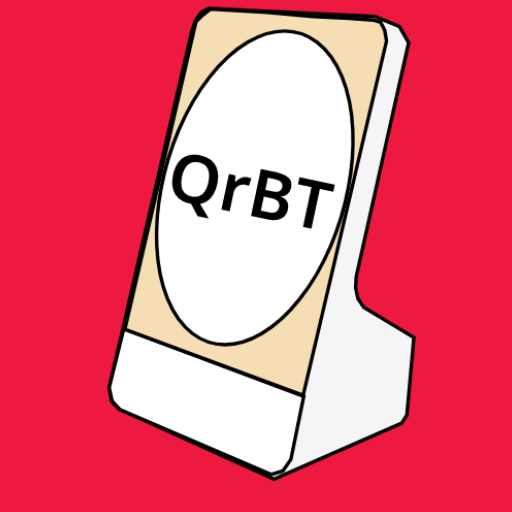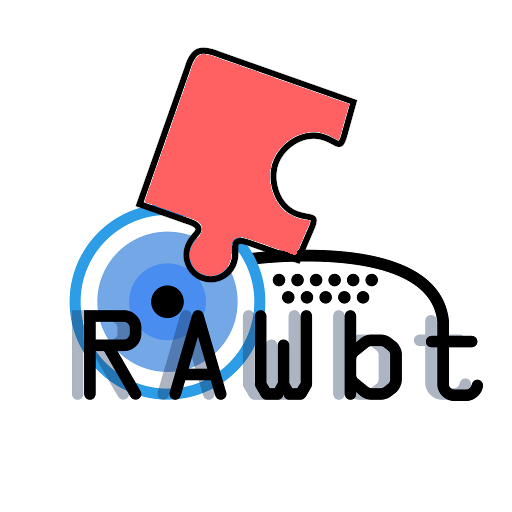このページには広告が含まれます

音声メッセージ用のEarPlayer
Music & Audio | 402d
BlueStacksを使ってPCでプレイ - 5憶以上のユーザーが愛用している高機能Androidゲーミングプラットフォーム
Play EarPlayer for voice messages on PC
The purpose of this app is to enable the users to listen to short audio (voice messages) when they do not have earphones and they don't want to use speakers.
*How to listen*
1)Select the desired voice message in the messenger. Long tap.
2) The messenger must support the "Share" function with another application.
3) Find "EarPlayer" in the list of suggested programs.
4) Enjoy!
*How to listen*
1)Select the desired voice message in the messenger. Long tap.
2) The messenger must support the "Share" function with another application.
3) Find "EarPlayer" in the list of suggested programs.
4) Enjoy!
音声メッセージ用のEarPlayerをPCでプレイ
-
BlueStacksをダウンロードしてPCにインストールします。
-
GoogleにサインインしてGoogle Play ストアにアクセスします。(こちらの操作は後で行っても問題ありません)
-
右上の検索バーに音声メッセージ用のEarPlayerを入力して検索します。
-
クリックして検索結果から音声メッセージ用のEarPlayerをインストールします。
-
Googleサインインを完了して音声メッセージ用のEarPlayerをインストールします。※手順2を飛ばしていた場合
-
ホーム画面にて音声メッセージ用のEarPlayerのアイコンをクリックしてアプリを起動します。