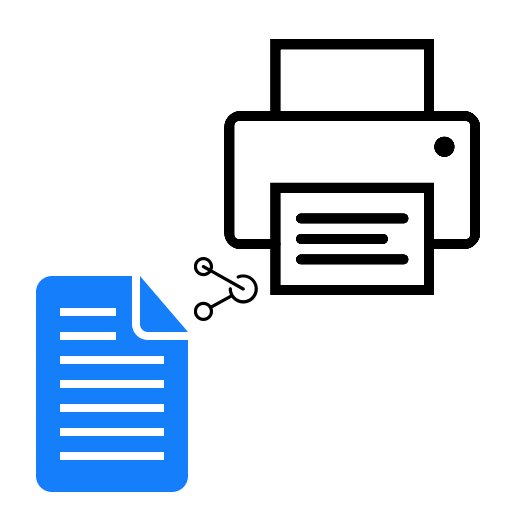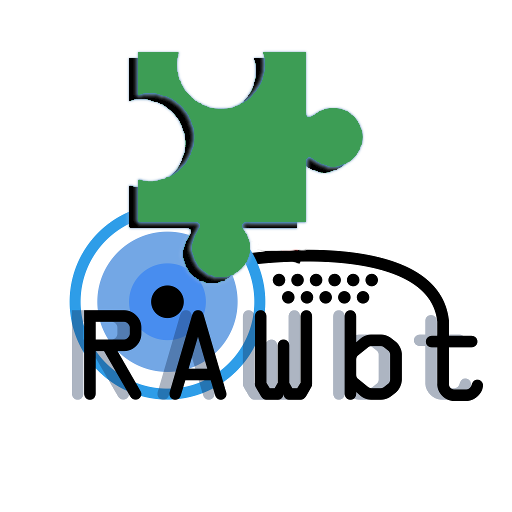Virtual printer
เล่นบน PC ผ่าน BlueStacks - Android Gaming Platform ที่ได้รับความไว้วางใจจากเกมเมอร์ 500 ล้านคนทั่วโลก
Page Modified on: 22 พ.ค. 2567
Play Virtual printer on PC
App emulated ipp printer. Anons it over mDNS as _ipp._tcp.local. Receives and responces on network request from other devices (e.g. PC). Also allowing use virtual printer from standart print service or apps working with printer directly. You may use this app for debug.
เล่น Virtual printer บน PC ได้ง่ายกว่า
-
ดาวน์โหลดและติดตั้ง BlueStacks บน PC ของคุณ
-
ลงชื่อเข้าใช้แอคเคาท์ Google เพื่อเข้าสู่ Play Store หรือทำในภายหลัง
-
ค้นหา Virtual printer ในช่องค้นหาด้านขวาบนของโปรแกรม
-
คลิกเพื่อติดตั้ง Virtual printer จากผลการค้นหา
-
ลงชื่อเข้าใช้บัญชี Google Account (หากยังไม่ได้ทำในขั้นที่ 2) เพื่อติดตั้ง Virtual printer
-
คลิกที่ไอคอน Virtual printer ในหน้าจอเพื่อเริ่มเล่น