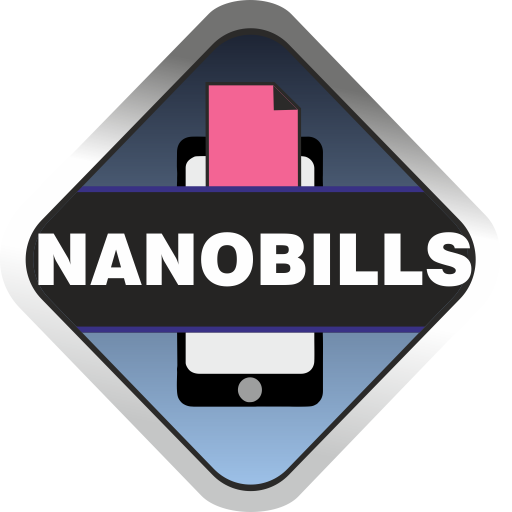Print on Paperang
Spiele auf dem PC mit BlueStacks - der Android-Gaming-Plattform, der über 500 Millionen Spieler vertrauen.
Seite geändert am: 20. Januar 2021
Play Print on Paperang on PC
For portable thermal photoprinter Paperang p1 & p2.
The first desire arises at the sight of this small portable printer to take a photo. With this application you can easily do it.
Speak or type text entries. Favorite entertainment of my 8 year old children is to dictate a fairy tale and let it read to each other.
The application makes it easy to print from other applications. For example, "children's coloring." Using the "share" function, you can print a picture and paint it with real pencils.
My application, unlike the official application from the manufacturer, does not require an internet connection, it is focused on providing simple printing from any programs. Adds the ability to print from document editors and Internet browsers.
Spiele Print on Paperang auf dem PC. Der Einstieg ist einfach.
-
Lade BlueStacks herunter und installiere es auf deinem PC
-
Schließe die Google-Anmeldung ab, um auf den Play Store zuzugreifen, oder mache es später
-
Suche in der Suchleiste oben rechts nach Print on Paperang
-
Klicke hier, um Print on Paperang aus den Suchergebnissen zu installieren
-
Schließe die Google-Anmeldung ab (wenn du Schritt 2 übersprungen hast), um Print on Paperang zu installieren.
-
Klicke auf dem Startbildschirm auf das Print on Paperang Symbol, um mit dem Spielen zu beginnen