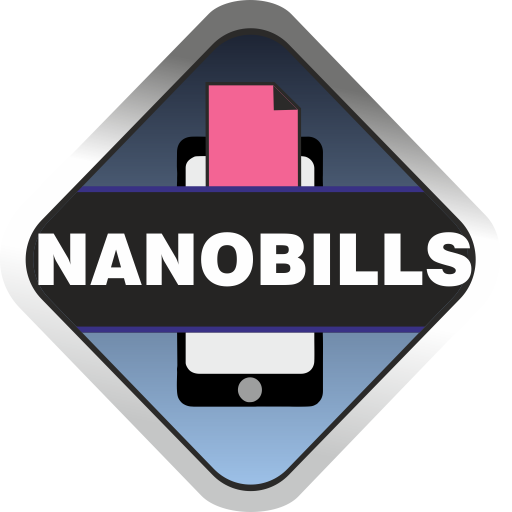Print on Paperang
Jouez sur PC avec BlueStacks - la plate-forme de jeu Android, approuvée par + 500M de joueurs.
Page Modifiée le: 20 janvier 2021
Play Print on Paperang on PC
For portable thermal photoprinter Paperang p1 & p2.
The first desire arises at the sight of this small portable printer to take a photo. With this application you can easily do it.
Speak or type text entries. Favorite entertainment of my 8 year old children is to dictate a fairy tale and let it read to each other.
The application makes it easy to print from other applications. For example, "children's coloring." Using the "share" function, you can print a picture and paint it with real pencils.
My application, unlike the official application from the manufacturer, does not require an internet connection, it is focused on providing simple printing from any programs. Adds the ability to print from document editors and Internet browsers.
Jouez à Print on Paperang sur PC. C'est facile de commencer.
-
Téléchargez et installez BlueStacks sur votre PC
-
Connectez-vous à Google pour accéder au Play Store ou faites-le plus tard
-
Recherchez Print on Paperang dans la barre de recherche dans le coin supérieur droit
-
Cliquez pour installer Print on Paperang à partir des résultats de la recherche
-
Connectez-vous à Google (si vous avez ignoré l'étape 2) pour installer Print on Paperang
-
Cliquez sur l'icône Print on Paperang sur l'écran d'accueil pour commencer à jouer