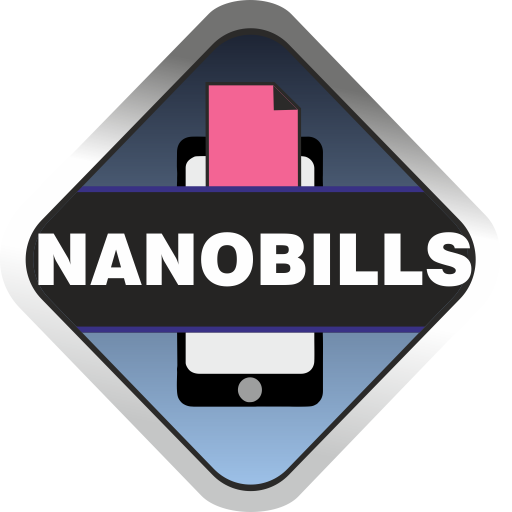Print on Paperang
Gioca su PC con BlueStacks: la piattaforma di gioco Android, considerata affidabile da oltre 500 milioni di giocatori.
Pagina modificata il: 20 gennaio 2021
Play Print on Paperang on PC
For portable thermal photoprinter Paperang p1 & p2.
The first desire arises at the sight of this small portable printer to take a photo. With this application you can easily do it.
Speak or type text entries. Favorite entertainment of my 8 year old children is to dictate a fairy tale and let it read to each other.
The application makes it easy to print from other applications. For example, "children's coloring." Using the "share" function, you can print a picture and paint it with real pencils.
My application, unlike the official application from the manufacturer, does not require an internet connection, it is focused on providing simple printing from any programs. Adds the ability to print from document editors and Internet browsers.
Gioca Print on Paperang su PC. È facile iniziare.
-
Scarica e installa BlueStacks sul tuo PC
-
Completa l'accesso a Google per accedere al Play Store o eseguilo in un secondo momento
-
Cerca Print on Paperang nella barra di ricerca nell'angolo in alto a destra
-
Fai clic per installare Print on Paperang dai risultati della ricerca
-
Completa l'accesso a Google (se hai saltato il passaggio 2) per installare Print on Paperang
-
Fai clic sull'icona Print on Paperang nella schermata principale per iniziare a giocare