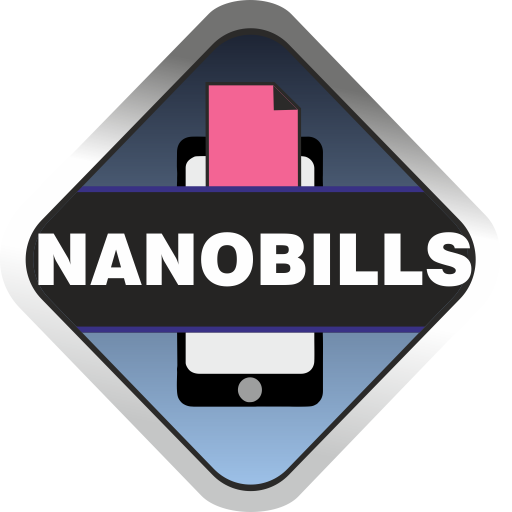พิมพ์บน Paperang
เล่นบน PC ผ่าน BlueStacks - Android Gaming Platform ที่ได้รับความไว้วางใจจากเกมเมอร์ 500 ล้านคนทั่วโลก
Page Modified on: 20 มกราคม 2564
Play Print on Paperang on PC
For portable thermal photoprinter Paperang p1 & p2.
The first desire arises at the sight of this small portable printer to take a photo. With this application you can easily do it.
Speak or type text entries. Favorite entertainment of my 8 year old children is to dictate a fairy tale and let it read to each other.
The application makes it easy to print from other applications. For example, "children's coloring." Using the "share" function, you can print a picture and paint it with real pencils.
My application, unlike the official application from the manufacturer, does not require an internet connection, it is focused on providing simple printing from any programs. Adds the ability to print from document editors and Internet browsers.
เล่น พิมพ์บน Paperang บน PC ได้ง่ายกว่า
-
ดาวน์โหลดและติดตั้ง BlueStacks บน PC ของคุณ
-
ลงชื่อเข้าใช้แอคเคาท์ Google เพื่อเข้าสู่ Play Store หรือทำในภายหลัง
-
ค้นหา พิมพ์บน Paperang ในช่องค้นหาด้านขวาบนของโปรแกรม
-
คลิกเพื่อติดตั้ง พิมพ์บน Paperang จากผลการค้นหา
-
ลงชื่อเข้าใช้บัญชี Google Account (หากยังไม่ได้ทำในขั้นที่ 2) เพื่อติดตั้ง พิมพ์บน Paperang
-
คลิกที่ไอคอน พิมพ์บน Paperang ในหน้าจอเพื่อเริ่มเล่น