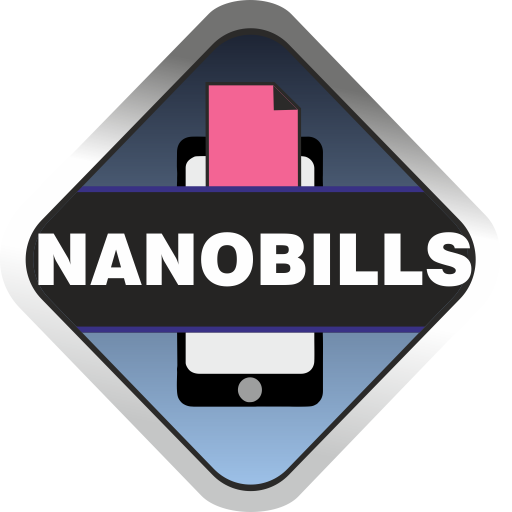Print on Paperang
攝影 | 402d
在電腦上使用BlueStacks –受到5億以上的遊戲玩家所信任的Android遊戲平台。
Play Print on Paperang on PC
No internet required. Print easy as "share". Print service plugin.
For portable thermal photoprinter Paperang p1 & p2.
The first desire arises at the sight of this small portable printer to take a photo. With this application you can easily do it.
Speak or type text entries. Favorite entertainment of my 8 year old children is to dictate a fairy tale and let it read to each other.
The application makes it easy to print from other applications. For example, "children's coloring." Using the "share" function, you can print a picture and paint it with real pencils.
My application, unlike the official application from the manufacturer, does not require an internet connection, it is focused on providing simple printing from any programs. Adds the ability to print from document editors and Internet browsers.
For portable thermal photoprinter Paperang p1 & p2.
The first desire arises at the sight of this small portable printer to take a photo. With this application you can easily do it.
Speak or type text entries. Favorite entertainment of my 8 year old children is to dictate a fairy tale and let it read to each other.
The application makes it easy to print from other applications. For example, "children's coloring." Using the "share" function, you can print a picture and paint it with real pencils.
My application, unlike the official application from the manufacturer, does not require an internet connection, it is focused on providing simple printing from any programs. Adds the ability to print from document editors and Internet browsers.
在電腦上遊玩Print on Paperang . 輕易上手.
-
在您的電腦上下載並安裝BlueStacks
-
完成Google登入後即可訪問Play商店,或等你需要訪問Play商店十再登入
-
在右上角的搜索欄中尋找 Print on Paperang
-
點擊以從搜索結果中安裝 Print on Paperang
-
完成Google登入(如果您跳過了步驟2),以安裝 Print on Paperang
-
在首頁畫面中點擊 Print on Paperang 圖標來啟動遊戲