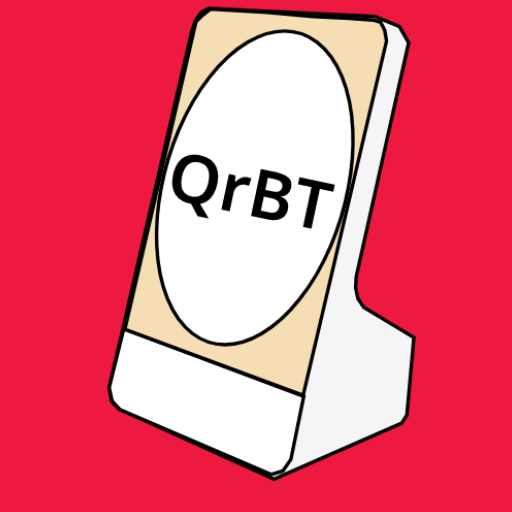ps402d-Print service from 402d
العب على الكمبيوتر الشخصي مع BlueStacks - نظام أندرويد للألعاب ، موثوق به من قبل أكثر من 500 مليون لاعب.
تم تعديل الصفحة في: 23/03/2024
Play ps402d-Print service from 402d on PC
The main thing is not to forget to turn on Wi-Fi.
Which printers are supported ?
At the moment, more than 9 thousand printer models have been released that support network printing using AirPrint + IPP protocols.
My printer is not detected, what should I do?
1) Check that you are connected to the same Wi-Fi network as the printer. To search for printers, the mDNS protocol is used, which is not routed. That is, UDP packets go only in one subnet.
2) The printer must understand the tasks in the uimage/urf (unicast) format
How to print from popular programs.
In the Chrome app - Three Dots - Share - Select "Print"
Google Documents - Three dots - Access and Export - Print
Explorer (pdf or images) - Send - Select Print
العب ps402d-Print service from 402d على جهاز الكمبيوتر. من السهل البدء.
-
قم بتنزيل BlueStacks وتثبيته على جهاز الكمبيوتر الخاص بك
-
أكمل تسجيل الدخول إلى Google للوصول إلى متجر Play ، أو قم بذلك لاحقًا
-
ابحث عن ps402d-Print service from 402d في شريط البحث أعلى الزاوية اليمنى
-
انقر لتثبيت ps402d-Print service from 402d من نتائج البحث
-
أكمل تسجيل الدخول إلى Google (إذا تخطيت الخطوة 2) لتثبيت ps402d-Print service from 402d
-
انقر على أيقونة ps402d-Print service from 402d على الشاشة الرئيسية لبدء اللعب