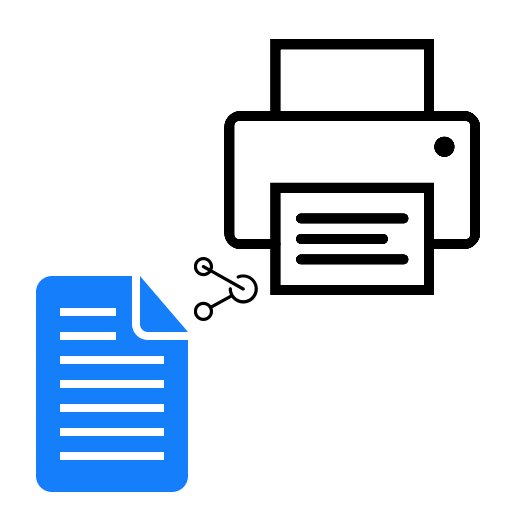ps402d-Print service from 402d
Juega en PC con BlueStacks: la plataforma de juegos Android, en la que confían más de 500 millones de jugadores.
Página modificada el: 23 mar 2024
Play ps402d-Print service from 402d on PC
The main thing is not to forget to turn on Wi-Fi.
Which printers are supported ?
At the moment, more than 9 thousand printer models have been released that support network printing using AirPrint + IPP protocols.
My printer is not detected, what should I do?
1) Check that you are connected to the same Wi-Fi network as the printer. To search for printers, the mDNS protocol is used, which is not routed. That is, UDP packets go only in one subnet.
2) The printer must understand the tasks in the uimage/urf (unicast) format
How to print from popular programs.
In the Chrome app - Three Dots - Share - Select "Print"
Google Documents - Three dots - Access and Export - Print
Explorer (pdf or images) - Send - Select Print
Juega ps402d-Print service from 402d en la PC. Es fácil comenzar.
-
Descargue e instale BlueStacks en su PC
-
Complete el inicio de sesión de Google para acceder a Play Store, o hágalo más tarde
-
Busque ps402d-Print service from 402d en la barra de búsqueda en la esquina superior derecha
-
Haga clic para instalar ps402d-Print service from 402d desde los resultados de búsqueda
-
Complete el inicio de sesión de Google (si omitió el paso 2) para instalar ps402d-Print service from 402d
-
Haz clic en el ícono ps402d-Print service from 402d en la pantalla de inicio para comenzar a jugar