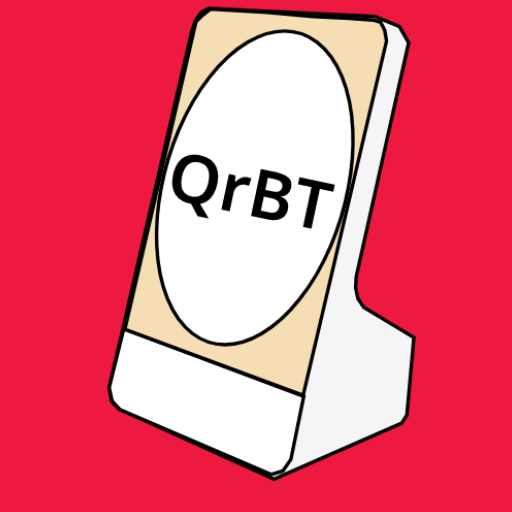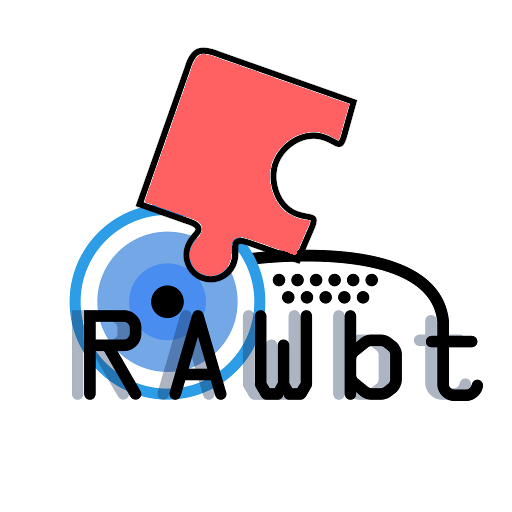このページには広告が含まれます

ps402d-Print service from 402d
Tools | 402d
BlueStacksを使ってPCでプレイ - 5憶以上のユーザーが愛用している高機能Androidゲーミングプラットフォーム
Play ps402d-Print service from 402d on PC
PS402D is a driver for monochrome (grayscale) printing from your smartphone or tablet to a network printer. Install the app. Print in the usual way. And the application will automatically find AirPrint compatible printers on your local network.
The main thing is not to forget to turn on Wi-Fi.
Which printers are supported ?
At the moment, more than 9 thousand printer models have been released that support network printing using AirPrint + IPP protocols.
My printer is not detected, what should I do?
1) Check that you are connected to the same Wi-Fi network as the printer. To search for printers, the mDNS protocol is used, which is not routed. That is, UDP packets go only in one subnet.
2) The printer must understand the tasks in the uimage/urf (unicast) format
How to print from popular programs.
In the Chrome app - Three Dots - Share - Select "Print"
Google Documents - Three dots - Access and Export - Print
Explorer (pdf or images) - Send - Select Print
The main thing is not to forget to turn on Wi-Fi.
Which printers are supported ?
At the moment, more than 9 thousand printer models have been released that support network printing using AirPrint + IPP protocols.
My printer is not detected, what should I do?
1) Check that you are connected to the same Wi-Fi network as the printer. To search for printers, the mDNS protocol is used, which is not routed. That is, UDP packets go only in one subnet.
2) The printer must understand the tasks in the uimage/urf (unicast) format
How to print from popular programs.
In the Chrome app - Three Dots - Share - Select "Print"
Google Documents - Three dots - Access and Export - Print
Explorer (pdf or images) - Send - Select Print
ps402d-Print service from 402dをPCでプレイ
-
BlueStacksをダウンロードしてPCにインストールします。
-
GoogleにサインインしてGoogle Play ストアにアクセスします。(こちらの操作は後で行っても問題ありません)
-
右上の検索バーにps402d-Print service from 402dを入力して検索します。
-
クリックして検索結果からps402d-Print service from 402dをインストールします。
-
Googleサインインを完了してps402d-Print service from 402dをインストールします。※手順2を飛ばしていた場合
-
ホーム画面にてps402d-Print service from 402dのアイコンをクリックしてアプリを起動します。