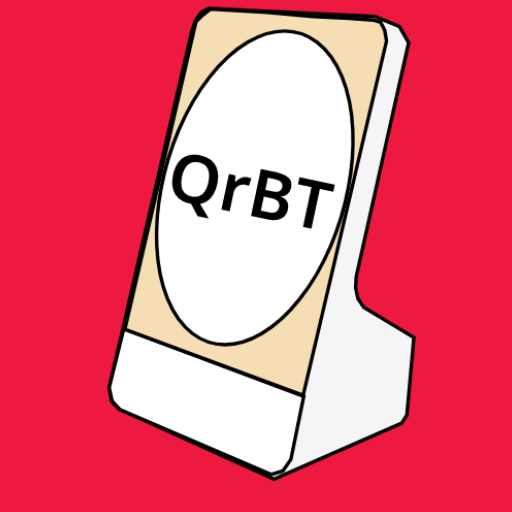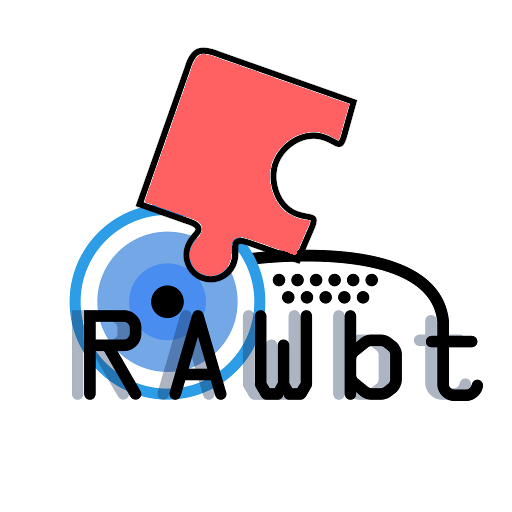ps402d-Print service from 402d
Tools | 402d
5억명 이상의 게이머가 신뢰하는 안드로이드 게임 플랫폼 BlueStacks으로 PC에서 플레이하세요.
Play ps402d-Print service from 402d on PC
PS402D is a driver for monochrome (grayscale) printing from your smartphone or tablet to a network printer. Install the app. Print in the usual way. And the application will automatically find AirPrint compatible printers on your local network.
The main thing is not to forget to turn on Wi-Fi.
Which printers are supported ?
At the moment, more than 9 thousand printer models have been released that support network printing using AirPrint + IPP protocols.
My printer is not detected, what should I do?
1) Check that you are connected to the same Wi-Fi network as the printer. To search for printers, the mDNS protocol is used, which is not routed. That is, UDP packets go only in one subnet.
2) The printer must understand the tasks in the uimage/urf (unicast) format
How to print from popular programs.
In the Chrome app - Three Dots - Share - Select "Print"
Google Documents - Three dots - Access and Export - Print
Explorer (pdf or images) - Send - Select Print
The main thing is not to forget to turn on Wi-Fi.
Which printers are supported ?
At the moment, more than 9 thousand printer models have been released that support network printing using AirPrint + IPP protocols.
My printer is not detected, what should I do?
1) Check that you are connected to the same Wi-Fi network as the printer. To search for printers, the mDNS protocol is used, which is not routed. That is, UDP packets go only in one subnet.
2) The printer must understand the tasks in the uimage/urf (unicast) format
How to print from popular programs.
In the Chrome app - Three Dots - Share - Select "Print"
Google Documents - Three dots - Access and Export - Print
Explorer (pdf or images) - Send - Select Print
PC에서 ps402d-Print service from 402d 플레이해보세요.
-
BlueStacks 다운로드하고 설치
-
Google Play 스토어에 로그인 하기(나중에 진행가능)
-
오른쪽 상단 코너에 ps402d-Print service from 402d 검색
-
검색 결과 중 ps402d-Print service from 402d 선택하여 설치
-
구글 로그인 진행(만약 2단계를 지나갔을 경우) 후 ps402d-Print service from 402d 설치
-
메인 홈화면에서 ps402d-Print service from 402d 선택하여 실행