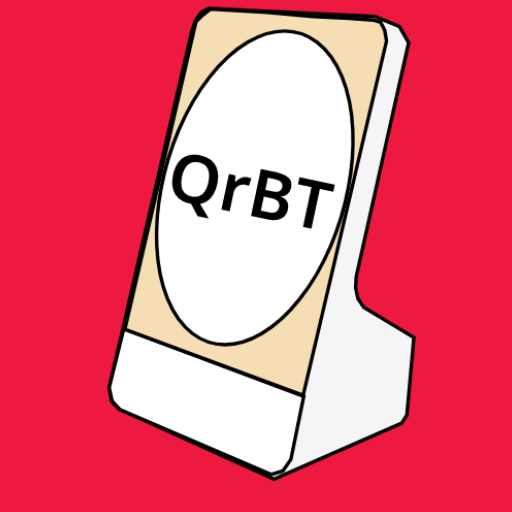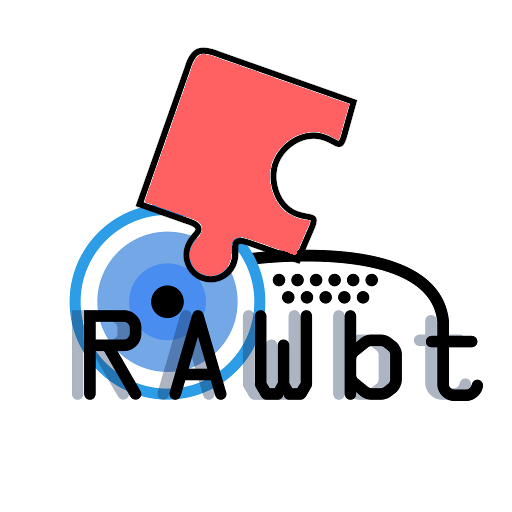ps402d-Print service from 402d
Chơi trên PC với BlueStacks - Nền tảng chơi game Android, được hơn 500 triệu game thủ tin tưởng.
Trang đã được sửa đổi vào: 23 thg 3, 2024
Play ps402d-Print service from 402d on PC
The main thing is not to forget to turn on Wi-Fi.
Which printers are supported ?
At the moment, more than 9 thousand printer models have been released that support network printing using AirPrint + IPP protocols.
My printer is not detected, what should I do?
1) Check that you are connected to the same Wi-Fi network as the printer. To search for printers, the mDNS protocol is used, which is not routed. That is, UDP packets go only in one subnet.
2) The printer must understand the tasks in the uimage/urf (unicast) format
How to print from popular programs.
In the Chrome app - Three Dots - Share - Select "Print"
Google Documents - Three dots - Access and Export - Print
Explorer (pdf or images) - Send - Select Print
Chơi ps402d-Print service from 402d trên PC. Rất dễ để bắt đầu
-
Tải và cài đặt BlueStacks trên máy của bạn
-
Hoàn tất đăng nhập vào Google để đến PlayStore, hoặc thực hiện sau
-
Tìm ps402d-Print service from 402d trên thanh tìm kiếm ở góc phải màn hình
-
Nhấn vào để cài đặt ps402d-Print service from 402d trong danh sách kết quả tìm kiếm
-
Hoàn tất đăng nhập Google (nếu bạn chưa làm bước 2) để cài đặt ps402d-Print service from 402d
-
Nhấn vào icon ps402d-Print service from 402d tại màn hình chính để bắt đầu chơi