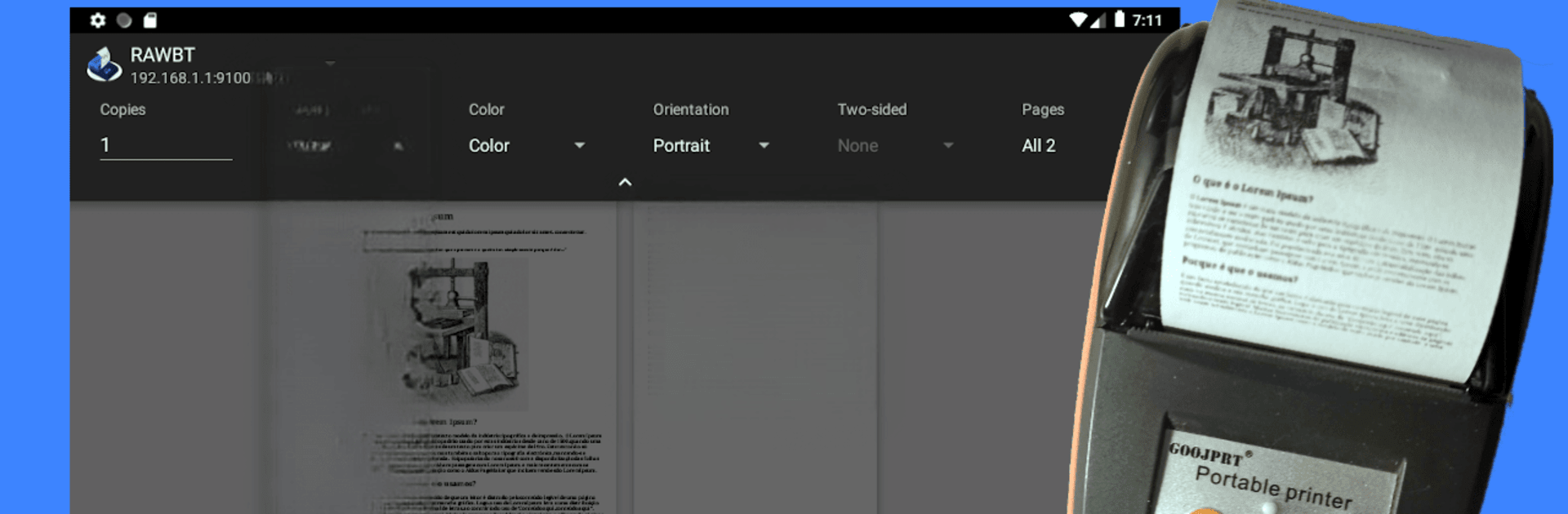
RawBT inkless print service
在電腦上使用BlueStacks –受到5億以上的遊戲玩家所信任的Android遊戲平台。
Run RawBT inkless print service on PC or Mac
What’s better than using RawBT inkless print service by 402D, TOO? Well, try it on a big screen, on your PC or Mac, with BlueStacks to see the difference.
About the App
Need to print right from your phone, but don’t want to mess around with complicated setups? RawBT inkless print service from 402D, TOO makes it a breeze to send your documents, images, or notes to a portable thermal printer using Bluetooth, USB, or even WiFi. Whether you’re in a coffee shop or at your desk, this handy app in the Productivity genre gets your stuff out of your phone and onto paper with just a couple of taps.
App Features
-
Quick Printing from Anywhere
Find “print,” “share,” or “send” in your favorite apps—like your browser, gallery, email, or file manager—and with a tap, choose RawBT inkless print service to start printing right away. No need to jump through hoops. -
Flexible Connection Options
Got a Bluetooth printer? Great. Prefer USB or WiFi? That works too. RawBT covers Bluetooth, USB (if your device supports it), and even Ethernet/WiFi using AppSocket (port 9100), so you can use the tech you already have. -
Broad Printer Compatibility
Whether your thermal printer runs GS v 0 commands, is ESC * 33 compatible for Epson, or uses unique codes for Star models, RawBT’s got your back. You can even connect with popular photo mini-printers like Paperang and Peripage. -
Simple, No-Nonsense Graphics Printing
Instead of guessing your printer’s brand, just pick the right print command for your model, and you’re all set. Makes printing graphics and images a lot less mysterious. -
Consistent Output Across Versions
Both the free and the licensed versions deliver the same speed and print quality—the only real difference is that the free one adds a small notification to your printouts.
And if you ever run RawBT inkless print service through BlueStacks, using it on bigger screens gets even more comfortable—nice if you’re juggling lots of files or long receipts.
BlueStacks gives you the much-needed freedom to experience your favorite apps on a bigger screen. Get it now.
在電腦上遊玩RawBT inkless print service . 輕易上手.
-
在您的電腦上下載並安裝BlueStacks
-
完成Google登入後即可訪問Play商店,或等你需要訪問Play商店十再登入
-
在右上角的搜索欄中尋找 RawBT inkless print service
-
點擊以從搜索結果中安裝 RawBT inkless print service
-
完成Google登入(如果您跳過了步驟2),以安裝 RawBT inkless print service
-
在首頁畫面中點擊 RawBT inkless print service 圖標來啟動遊戲

