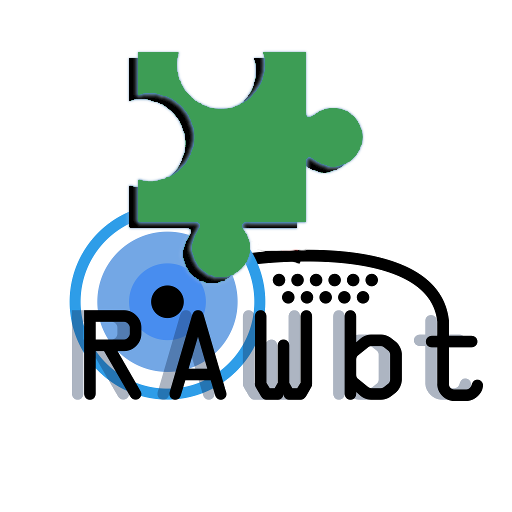RawBT inkless print service
Chơi trên PC với BlueStacks - Nền tảng chơi game Android, được hơn 500 triệu game thủ tin tưởng.
Trang đã được sửa đổi vào: 25 thg 12, 2024
Play RawBT inkless print service on PC
R.a.w.B.T. - Realy amazing with Bluetooth thermal printers.
The application works as a print service (standard printing), makes it easy to implement printing documents from your website or from an application using standard and specially developed methods of interaction.
You also can easily print texts and images from your phone.
Find menu items "print", "share", "send" or "open" in any app, click and select RawBT.
(Browser,Mail,Image Gallery,File Manager and many other application)
Connected type:
- Bluetooth
- USB (if hardware support)
- Ethernet or WIFI (9100 port. It's called the AppSocket protocol)
Printers models supported:
I believe that it is clearer to choose the necessary command for printing graphics than to guess which one is hidden behind the name of the printer model.
- GS v 0 - supported by most printers;
- ESC * 33 - compatible with Epson;
- ESC X or ESC X 4 - two commands for Star compatible;
- and other possible commands.
Photo thermal printers: Paperang,Peripage,Cats/Panda.
Attention! The licensed version differs only in the lack of notification on the printout. Speed, possible errors and print quality are the same in both versions. By paying a license, you agree that the program is suitable for you as it is.
The license does not include consultation.
App site:
rawbt.ru - FAQ & instructions
Chơi RawBT inkless print service trên PC. Rất dễ để bắt đầu
-
Tải và cài đặt BlueStacks trên máy của bạn
-
Hoàn tất đăng nhập vào Google để đến PlayStore, hoặc thực hiện sau
-
Tìm RawBT inkless print service trên thanh tìm kiếm ở góc phải màn hình
-
Nhấn vào để cài đặt RawBT inkless print service trong danh sách kết quả tìm kiếm
-
Hoàn tất đăng nhập Google (nếu bạn chưa làm bước 2) để cài đặt RawBT inkless print service
-
Nhấn vào icon RawBT inkless print service tại màn hình chính để bắt đầu chơi