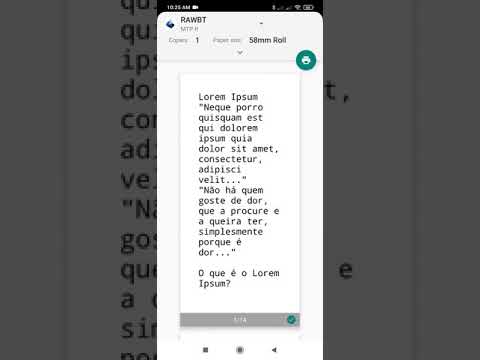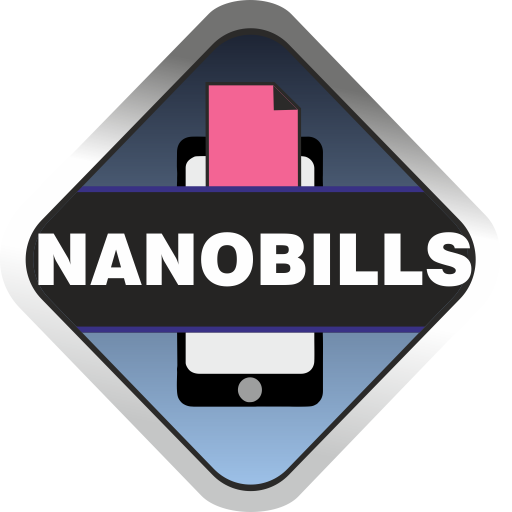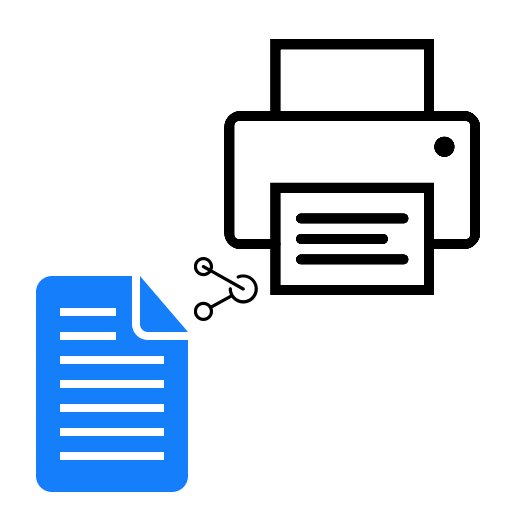
TEXT SHARE to WebView PRINT.Intent send-print job
Играйте на ПК с BlueStacks – игровой платформе для приложений на Android. Нас выбирают более 500 млн. игроков.
Страница изменена: 15 июля 2021 г.
Play TEXT SHARE to WebView PRINT.Intent send-print job on PC
2. The application does not print alone, it only sends the job to the printer driver.
By the print button, a standard PrintDocumentAdapter for WebView is created.
3. This is a free application with the ability to thank the author (donate). After in-app purchase, you will receive only the message "Thank you".
It is very strange make return donations.
-------------------------------------
Since other software developers are too lazy to implement printing,
I did it for them.
The application is the simplest. One screen. WebView and print button.
Gets text through the processing of Intent.View and Intent.SEND ("Open with" and "Share"). Having received the text makes it the simplest html.
In the settings 4 font sizes.
Font A and Font B are suitable for printing on a thermal printer (58mm roll of cash tape)
Font D - the smallest (80 characters per line on A4 printer)
How to use the example of the clipboard.
Select text -> Share -> TextToPrint -> Printer Icon -> Standard Print Preview Dialog.
Open source code
github.com/402d/TextToPrint
Играйте в игру TEXT SHARE to WebView PRINT.Intent send-print job на ПК. Это легко и просто.
-
Скачайте и установите BlueStacks на ПК.
-
Войдите в аккаунт Google, чтобы получить доступ к Google Play, или сделайте это позже.
-
В поле поиска, которое находится в правой части экрана, введите название игры – TEXT SHARE to WebView PRINT.Intent send-print job.
-
Среди результатов поиска найдите игру TEXT SHARE to WebView PRINT.Intent send-print job и нажмите на кнопку "Установить".
-
Завершите авторизацию в Google (если вы пропустили этот шаг в начале) и установите игру TEXT SHARE to WebView PRINT.Intent send-print job.
-
Нажмите на ярлык игры TEXT SHARE to WebView PRINT.Intent send-print job на главном экране, чтобы начать играть.