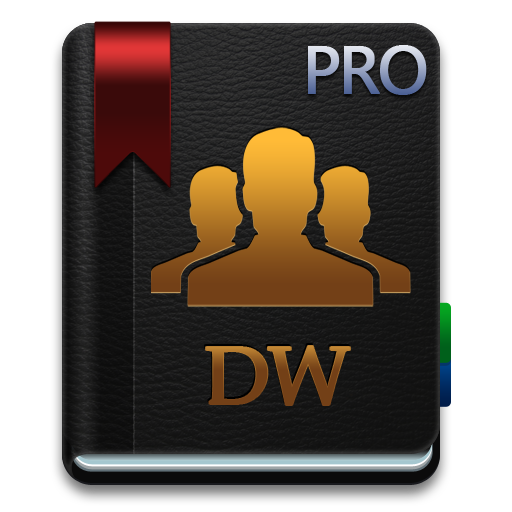Phone and Contacts - AGContacts, Lite edition
BlueStacksを使ってPCでプレイ - 5憶以上のユーザーが愛用している高機能Androidゲーミングプラットフォーム
Play Phone and Contacts - AGContacts, Lite edition on PC
AGContacts - phone dialer and manager of Contacts, Favorites and Call Log with the support modern Dual SIM phones. Fully customizable user interface, logic and behavior of the program. This is the best dialer for Android according to the majority of users who use it! Try and join)
Main features:
1. Core functions
— Default Phone app (Android 6.0+)
— own Screens during calls InCallUI(Android 6.0+)
— own Contact Editor, Contact card, Contact selection dialogs (Android 6.0+)
— display of the list of all contacts (Contacts mode)
— display of the list of all calls in the call log (History mode)
— display of the list of all favorite contacts (Favorites mode)
— making outgoing calls to the selected number (with the ability to save the choice of SIM card for DualSIM devices)
— search for contacts and phone numbers in the lists (full-text search, T9 search, voice search)
— quick navigation in lists (alphabetically, by dates, by organizations, etc.)
— adding, deleting and editing contacts
— adding and deleting contacts to Favorites
— displaying speed dial numbers on the dial pad
— adding and removing speed dial numbers
— adding numbers to call blocking
— deleting selected calls from the call log
— deleting all calls from the call log for the selected number or contact
— setting filtering the list of contacts (all, from contacts groups, from selected accounts)
— setting filtering the call log (all, missed, incoming, outgoing)
— setting filtering the list of favorites contacts (starred, frequently contacted, etc.)
— setting sorting in lists (alphabetically, by company, by days, etc.)
— setting the displayed contact fields in the lists (Name, Photo, Phones, etc.)
— setting the list view (direct/reverse display order, number of columns, etc.)
— setting contact search fields (Name, Phones, Note, etc.)
— viewing detailed information about the selected contact
— viewing the full call history for the selected contact or number
— displaying of the built-in "Contact card" for the selected contact
— displaying notifications about missed calls (with the ability to call back, etc.)
— setting up vibration patterns for various types of calls (accepted, rejected, etc.)
— support own homescreen widgets "Quick call" (fully customizable)
— support full backup and restore call log (including information about SIM-cards)
— Import and Export contacts (Android 6.0+)
— automatic support for Talkback service for the visually impaired
2. Paid functions in Lite edition
— blocking incoming calls from selected numbers
— subsystem "Direct call" to simplify making calls (automatic or manual selection of numbers for making a call with fixed buttons Call at the bottom)
— dialing rules (number conversion and visual formatting, selection of a SIM card for Dual SIM devices)
— formatting rules (visual formatting and conversion of the displayed numbers)
— creating and displaying today's contact events (birthdays, anniversaries, etc.)
— online catalogs of custom Configurations and Themes
— built-in catalog of 100 Themes for standard configuration
3. Settings and options
— fully customizable user interface (layouts, backgrounds, colors, fonts, sizes, etc.)
— fully customizable logic and behavior of the program (reaction to events, behavior in different situations, actions for gestures and clicks, etc.)
— total more than 6000 settings (!)
4. Languages and devices
— support for any smartphones on Android 4.0-10.0 with any resolutions and screen orientations
— support of most modern Dual SIM phones with 2 and 3 SIM-cards
— 10 user interface languages: Russian, Ukrainian, Belarusian (mix with Russian), Czech, Polish, English, German, Spanish, Turkish and Arabic
— more than 20 languages for smart T9 search
Phone and Contacts - AGContacts, Lite editionをPCでプレイ
-
BlueStacksをダウンロードしてPCにインストールします。
-
GoogleにサインインしてGoogle Play ストアにアクセスします。(こちらの操作は後で行っても問題ありません)
-
右上の検索バーにPhone and Contacts - AGContacts, Lite editionを入力して検索します。
-
クリックして検索結果からPhone and Contacts - AGContacts, Lite editionをインストールします。
-
Googleサインインを完了してPhone and Contacts - AGContacts, Lite editionをインストールします。※手順2を飛ばしていた場合
-
ホーム画面にてPhone and Contacts - AGContacts, Lite editionのアイコンをクリックしてアプリを起動します。