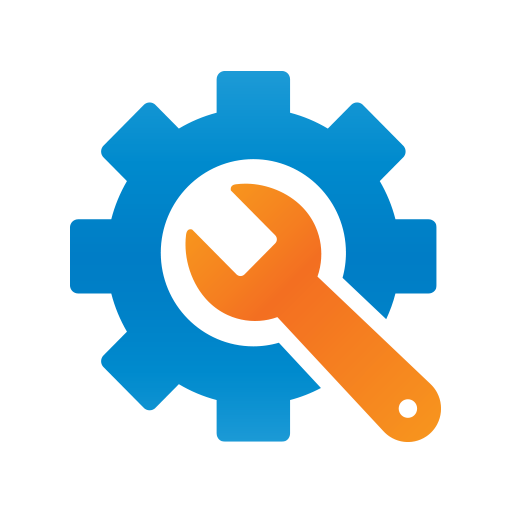Pandora Online
Jogue no PC com BlueStacks - A Plataforma de Jogos Android, confiada por mais de 500 milhões de jogadores.
Página modificada em: 24 de janeiro de 2020
Play Pandora Online on PC
The app allows you to control and manage a vehicle or fleet.
Pandora Online features:
– Multiple cars under single account.
– Monitoring the current state of your car: statuses of all security zones and sensors, current fuel level (it depends on connections), engine temperature, car interior temperature, outside temperature (additional sensor is required), current car location (for systems with a GPS/GLONASS-receiver).
– Advanced control of a telemetry system: arming/disarming, “Active security”, remote engine start/stop, control of Webasto/Eberspacher heaters, “Panic” mode, control of additional channels, remote trunk opening.
– History of events with coordinates, time and states of all security zones, sensors and other service information.
– History of driving, each track is accompanied by speed, duration and other information. You can use smart filters for track search.
– Remote configuration of the main system parameters: sensors sensitivity, automatic engine start and stop parameters, original and aftermarket engine heaters operation parameters. Settings of alarm, service and emergency notifications
Advantages:
– Multiple cars under single account.
– Detailed information about the current car state, its location at any time.
– Exclusive “Active Security” function.
– Advanced control of a telemetry system.
– Over 100 event types in history.
– Detailed driving history.
– Scheduled automatic engine starts, different conditions of engine starts and stops.
– Proper automatic and remote engine control (a system takes into account all the main parameters of the engine, including the fuel in the tank).
– Control of original and aftermarket Webasto/Eberspacher heaters.
– Online system settings adjustment, sensors sensitivity settings, changing a schedule of automatic engine starts.
– Select different types of notifications for different types of events.
– Push-notifications.
Jogue Pandora Online no PC. É fácil começar.
-
Baixe e instale o BlueStacks no seu PC
-
Conclua o login do Google para acessar a Play Store ou faça isso mais tarde
-
Procure por Pandora Online na barra de pesquisa no canto superior direito
-
Clique para instalar Pandora Online a partir dos resultados da pesquisa
-
Conclua o login do Google (caso você pulou a etapa 2) para instalar o Pandora Online
-
Clique no ícone do Pandora Online na tela inicial para começar a jogar