
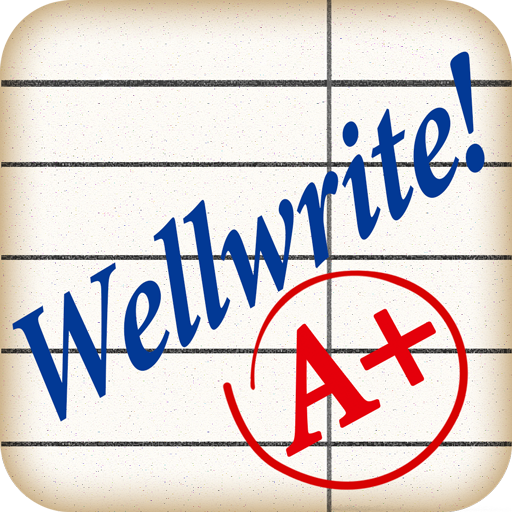
Wellwrite! 📖 Spelling test
Play on PC with BlueStacks – the Android Gaming Platform, trusted by 500M+ gamers.
Page Modified on: September 18, 2018
Play Wellwrite! 📖 Spelling test on PC
The dictation has collected the most interesting and complex questions:
Each round consists of 20 questions. There appear 4 ways of spelling of a tricky word.
You have to choose which one is correct.
At the end of each round you will see what your knowledge is worth: from an A to F.
APPLICATION FUNCTIONS
✔️ Levels of difficulty.
5 difficulty levels (Apprentice, Student, Professor ect.) from the lightest tasks to the complex level.
This quiz is for all levels of preparation: it is smart game for adults and for students.
✔️ Trivia games for two players on one device
A good opportunity to compete with friends in the word games that don’t need wifi. And find out who has IQ above
✔️ Work on mistakes and spell check
Check words only from those questions in which the user made spelling mistakes.
At the end of each round, you can see the list of tasks in which the mistake was made, and the correct words’ spelling.
✔️ Achievements
To make using of spelling test of the English language an interesting activity, the player has the ability to track the statistics of his results with the help of achievements
✔️ Built-in widget
Users can download mind games for free to place on their home screen a widget on which throughout the day they will see lexicon from the quizzes.
✔️ Application Settings
You can change the font of brain test, mute the sound and configure other features.
We will broaden your English vocabulary, learning and writing skills!
The spelling quiz game creators used authorized dictionaries of English language.
Wellwrite! – Write well!
("Wellwrite!" © AllyTeam.)
Play Wellwrite! 📖 Spelling test on PC. It’s easy to get started.
-
Download and install BlueStacks on your PC
-
Complete Google sign-in to access the Play Store, or do it later
-
Look for Wellwrite! 📖 Spelling test in the search bar at the top right corner
-
Click to install Wellwrite! 📖 Spelling test from the search results
-
Complete Google sign-in (if you skipped step 2) to install Wellwrite! 📖 Spelling test
-
Click the Wellwrite! 📖 Spelling test icon on the home screen to start playing



