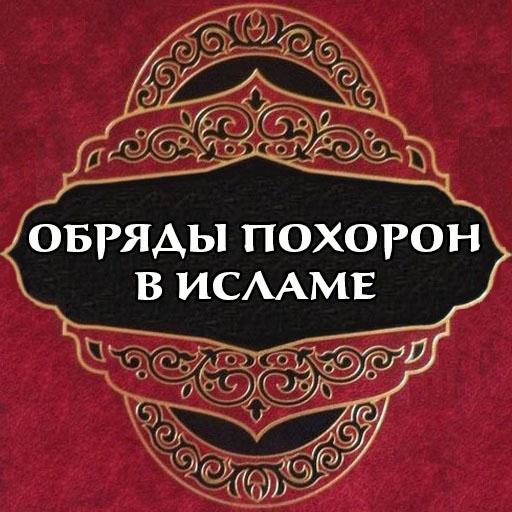Мобильный риелтор
Graj na PC z BlueStacks – Platforma gamingowa Android, która uzyskała zaufanie ponad 500 milionów graczy!
Strona zmodyfikowana w dniu: 29 listopada 2019
Play Mobile Realtor (Russian) on PC
Managing objects for sale and leasing, working with requests, managing transactions, accounting and statistics of your own expenses and incomes - all this can be quickly and conveniently taken into account in the program, which is always in your pocket (or handbag).
Built-in diary of affairs and tasks, linking tasks to objects and clients.
An interesting statistics is carried out on the work of a realtor - you can see the number of transactions, objects, the duration of phone calls by objects, total revenue, commissions earned and much more.
Watch video about the application here:
https://youtu.be/OCmm4AH3Ov0
The program was created in collaboration with realtors of leading agencies.
In the Mobile Realtor application you can keep track of real estate agents, monitoring other objects and their prices.
To account for objects, more parameters are provided.
The Mobile Realtor allows you to:
1. Take into account your own objects for sale
2. Monitor other facilities, including price changes
3. Process incoming requests for selection of real estate
4. Plan your own affairs and tasks, including in the visual calendar
5. Import objects from other systems (Avito and Cian)
Zagraj w Мобильный риелтор na PC. To takie proste.
-
Pobierz i zainstaluj BlueStacks na PC
-
Zakończ pomyślnie ustawienie Google, aby otrzymać dostęp do sklepu Play, albo zrób to później.
-
Wyszukaj Мобильный риелтор w pasku wyszukiwania w prawym górnym rogu.
-
Kliknij, aby zainstalować Мобильный риелтор z wyników wyszukiwania
-
Ukończ pomyślnie rejestrację Google (jeśli krok 2 został pominięty) aby zainstalować Мобильный риелтор
-
Klinij w ikonę Мобильный риелтор na ekranie startowym, aby zacząć grę