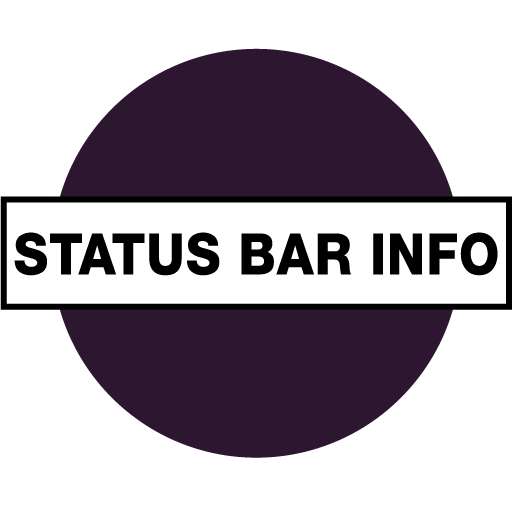Wi-Fi Monitor+
Play on PC with BlueStacks – the Android Gaming Platform, trusted by 500M+ gamers.
Page Modified on: December 20, 2019
Play Wi-Fi Monitor+ on PC
GENERAL
- the information about Wi-Fi connection.
For getting public IP address, press on internet/earth icon.
NETS
- the list of available Wi-Fi networks.
* For some devices available a router model.
- Support filtering of results.
DEVICES
- the devices connected to your Wi-Fi network.
- For quick scan press to devices item.
In ver 1.3+
- For deep scan press to refresh icon.
- Try detect hostname, router model.
- Support filtering of results.
CH 2.4/5.0
- the graph for available networks by channels groupped for 2.4 or 5.0 GHz.
- In menu options get vendor by mac.
PRO VERSION
Theme
- Supports both a light and dark theme, choose what you like.
In the free version, dark only 2 weeks for the test.
Report (ver 1.3+) (In menu info center)
General info, nets, devices.
You can save info to html file format and share by email.
In free version available test for 7 days.
- Also this supports development to improve app.
Requirements :
- Android 4.0.3 and above
Permissions :
- INTERNET is required for getting info about connection.
- ACCESS_WIFI_STATE is required for info about wi-fi connection.
- CHANGE_WIFI_STATE is required for active nets scan.
- ACCESS_COARSE_LOCATION is required for getting the list of available networks. For 6.0 and above.
- READ/WRITE EXTERNAL_STORAGE is required for report, open in browser.
Play Wi-Fi Monitor+ on PC. It’s easy to get started.
-
Download and install BlueStacks on your PC
-
Complete Google sign-in to access the Play Store, or do it later
-
Look for Wi-Fi Monitor+ in the search bar at the top right corner
-
Click to install Wi-Fi Monitor+ from the search results
-
Complete Google sign-in (if you skipped step 2) to install Wi-Fi Monitor+
-
Click the Wi-Fi Monitor+ icon on the home screen to start playing