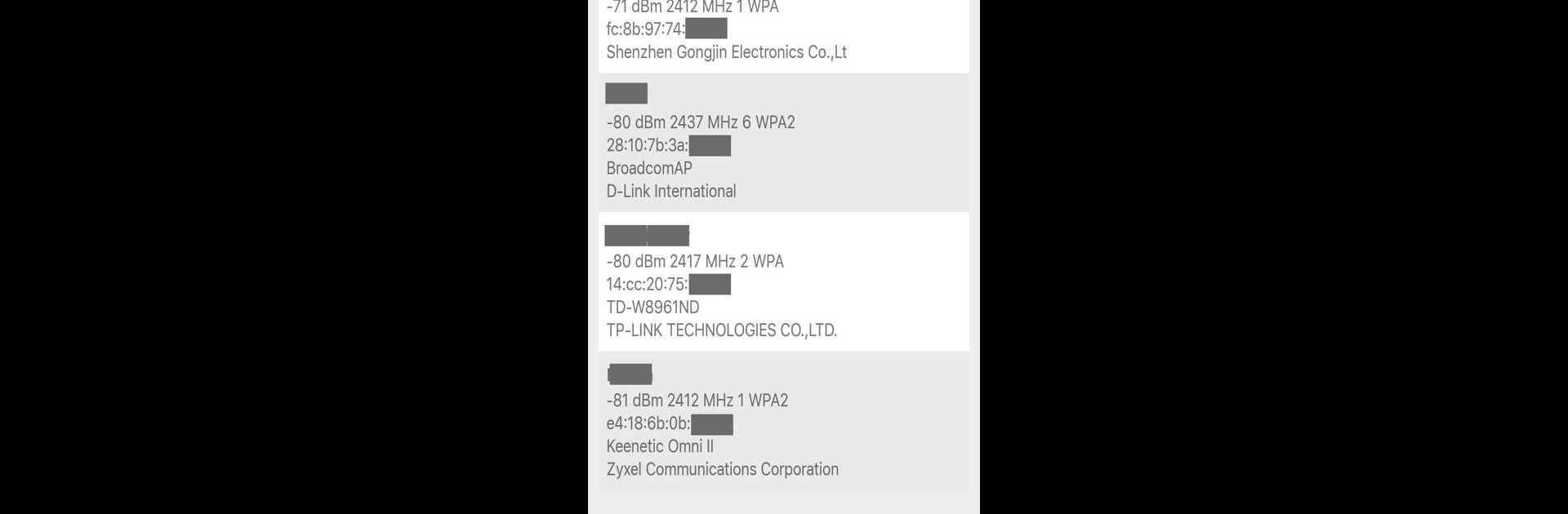
Wi-Fi Monitor+
Juega en PC con BlueStacks: la plataforma de juegos Android, en la que confían más de 500 millones de jugadores.
Página modificada el: Feb 13, 2025
Run Wi-Fi Monitor+ on PC or Mac
Why limit yourself to your small screen on the phone? Run Wi-Fi Monitor+, an app by Andrey Efremov, best experienced on your PC or Mac with BlueStacks, the world’s #1 Android emulator.
About the App
Ever wondered what’s really happening on your Wi-Fi? Wi-Fi Monitor+ opens up a whole new view of your wireless world. With a straightforward layout and helpful tools, it puts all the important info about your networks right at your fingertips. Whether you want to check the current connection, see which devices are online, or peek at available networks, this app helps you stay in control — no technical background needed.
App Features
-
Current Wi-Fi Info
Get a clear snapshot of your current connection, from basic signal strength to IP address details. Tap the internet icon if you’re curious about your public IP—yep, it’s that simple. -
Scan Nearby Networks
Quickly see every Wi-Fi network around you. The app even lists some router models (if available) and lets you filter the results, so you’re not scrolling through endless entries you don’t need. -
Connected Devices List
Want to know who’s connected to your network? Hit the “devices” tab for a clean list of all connected gadgets. There’s a quick scan for a speedy check or a deeper scan if you’re after extra detail like hostnames or router info. -
Channel Graphs for 2.4/5 GHz
Visualize your Wi-Fi environment with easy-to-read channel graphs, separated by 2.4 and 5 GHz bands. Handy for figuring out which channels are crowded—and which ones aren’t. -
Themes to Match Your Mood
In the pro version, you get both light and dark themes—pick whatever suits your eyes (just a heads-up, the free version’s dark mode is a two-week trial). -
Easy Reports & Sharing
Generate handy reports about your connection, networks, and devices—then save them as HTML files or share via email if you’re troubleshooting or just like to keep records. There’s a seven-day test of this feature in the free version. -
Requirements and Permissions
Works on Android 4.0.3 and up. Needs a few permissions, like access to your network status and storage to save reports, but nothing weird.
P.S. Using Wi-Fi Monitor+ via BlueStacks? You’ll find the interface remains smooth and all the features work as you’d expect.
Switch to BlueStacks and make the most of your apps on your PC or Mac.
Juega Wi-Fi Monitor+ en la PC. Es fácil comenzar.
-
Descargue e instale BlueStacks en su PC
-
Complete el inicio de sesión de Google para acceder a Play Store, o hágalo más tarde
-
Busque Wi-Fi Monitor+ en la barra de búsqueda en la esquina superior derecha
-
Haga clic para instalar Wi-Fi Monitor+ desde los resultados de búsqueda
-
Complete el inicio de sesión de Google (si omitió el paso 2) para instalar Wi-Fi Monitor+
-
Haz clic en el ícono Wi-Fi Monitor+ en la pantalla de inicio para comenzar a jugar
