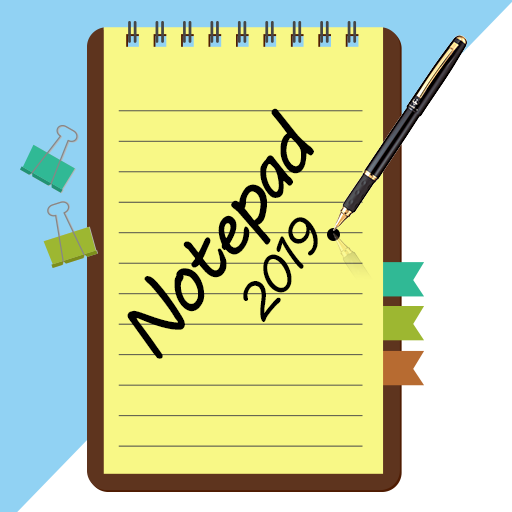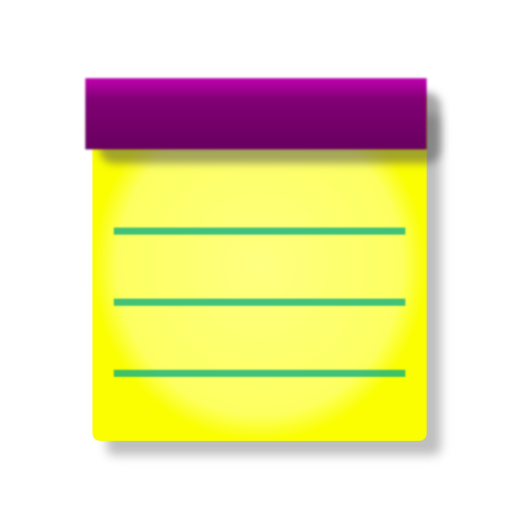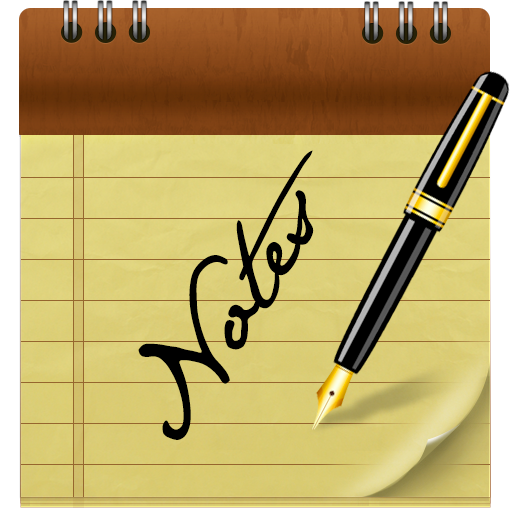
Notepad
Mainkan di PC dengan BlueStacks – platform Game-Game Android, dipercaya oleh lebih dari 500 juta gamer.
Halaman Dimodifikasi Aktif: 1 Februari 2020
Play Notepad on PC
Choose any color you want to write notes, also you do have a chance to share notes with friends or relatives.
If you like to leave a lot of articles and do not know where is the one you want? Your new notebook will find it easily
Notepad is fine for students in writing crib sheets.
Features:
- Search notes, drawings
- Automatically save notes
- Save images into SD in notepad folder
- Painting the choice of color and brush size
- The intensity of the brush saturation and color transparency
- Undo in painting
- Edit the name of the picture, or note
- Eraser is used to remove areas of color from the active layer or selection of this layer, leaving behind transparency.
- Supports plotting boards for sketching, like a graffiti in touch with choice of color, thickness, intensity
- The "Add Bookmark" will help you to put Desktop shortcut of your note or drawing as a reminder.
- Drawing, Color picker
- Photo notes drawing
- Photo notes text
- Voice note
- Reminders
- Shopping list
- Gallery notes
- Background color
- Backup/import/export to SD card
Automatic backup schedule daily / weekly /
- Video Notes
- Password Protection
Are you a creative person? You need to not only record your ideas but also do sketches as a picture, then this new notepad is for you!
With this feature, you can quickly and easily create notes as sketches, drawings, or make a note in the form of handwriting.
Bright palette and vibrant colors will help you to express all your feelings in the time of the drawing.
An excellent option for the manuscript is a device Galaxy Note 5 with its pen, you can create a masterpiece.
Fast, easy, beautiful and accessible at any time. This is what you need
Mainkan Notepad di PC Mudah saja memulainya.
-
Unduh dan pasang BlueStacks di PC kamu
-
Selesaikan proses masuk Google untuk mengakses Playstore atau lakukan nanti
-
Cari Notepad di bilah pencarian di pojok kanan atas
-
Klik untuk menginstal Notepad dari hasil pencarian
-
Selesaikan proses masuk Google (jika kamu melewati langkah 2) untuk menginstal Notepad
-
Klik ikon Notepad di layar home untuk membuka gamenya