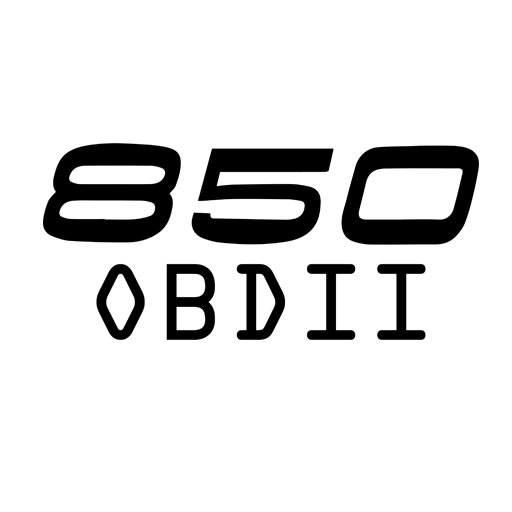NMPS ETACS
Play on PC with BlueStacks – the Android Gaming Platform, trusted by 500M+ gamers.
Page Modified on: February 10, 2020
Play NMPS ETACS on PC
Recommended Chip Adapter: PIC18F25k80
Works on Android 4.1+ devices with adapters: USB ELM 327, USB VAG K + CAN 1.4
The program is focused on working with adapters ELM327, which use original chips. (Performance with Chinese adapters is not guaranteed. Recommended adapter on a chip: PIC18F25k80)
Features of the program:
1. Read and delete errors on the ETACS block.
2. Reading and deleting errors on the engine block.
3. Reading and deleting errors using the OBD protocol.
4. View the current parameters on the ETACS block.
5. Ability to change the customization parameter in the ETACS block (turning on / off a polite turn signal).
The program provides for logging in the NMPS ETACS folder on the device’s main card.
To create a folder with logs, you need to go to the phone settings - permissions for the application - NMPS ETACS and enable the "Memory" permission.
The limited speed of exchange via Bluetooth does not allow guaranteed changing of parameters in the customization mode using the Bluetooth adapter.
Perhaps test use of the Bluetooth adapter ELM327.
For using the Bluetooth adapter in customization mode, you take full responsibility for the consequences.
Update:
v1.0.03
- added section Customize Information
Play NMPS ETACS on PC. It’s easy to get started.
-
Download and install BlueStacks on your PC
-
Complete Google sign-in to access the Play Store, or do it later
-
Look for NMPS ETACS in the search bar at the top right corner
-
Click to install NMPS ETACS from the search results
-
Complete Google sign-in (if you skipped step 2) to install NMPS ETACS
-
Click the NMPS ETACS icon on the home screen to start playing