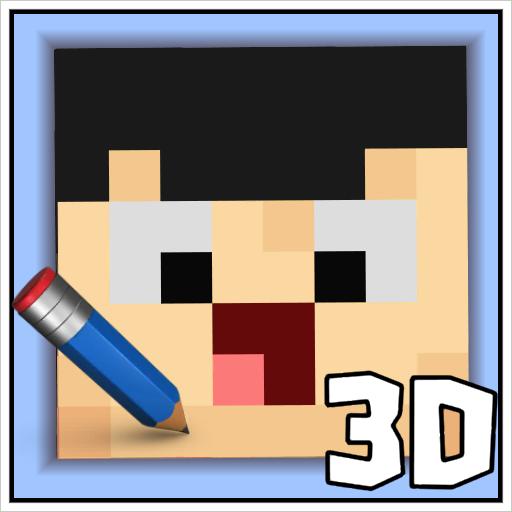MCBox für Minecraft
Spiele auf dem PC mit BlueStacks - der Android-Gaming-Plattform, der über 500 Millionen Spieler vertrauen.
Seite geändert am: 9. Februar 2021
Play MCBox — skin creator for Minecraft on PC
You can integrate any character into the game and play cards with the new hero. Feature skins in a set of 64x64 pixels, the application also supports the format 64x32 (old version) and 64x64 (new version).
Functional features of the app:
1. Skin creator
- more than 3000 elements to create a unique hero
- view in 3D format
- adding a lower and upper layer
- select a background image from the gallery
- add your own background
- easy viewing of the elements gallery
- coloring elements with the ability to reset
- reset to default state
In the app, you can create your characters from a variety of sets of elements: eyes, hair, glasses, hats, sweatshirts, and pants.
2. Skin editor
- edit any elements from the set
- upload your own skin
- many editing tools
- convenient adjustment of body parts rotation for editing
- wide range of colors
- editing the bottom and top layer
- undo the last action edit
MCBox opens up the possibility for you to edit the map and any of its elements. Pencil, brush, palette, fill, eyedropper, eraser, and the most necessary editing tools. Edit the image in 3D format, color it from all sides.
3. Paper model
- creating a paper model
- print from the app
- save to your device
- ability to share
Create a paper model, print, cut, glue and play. Send it to your friends and play together.
4. Other functions
- video recording of the creation process with the ability to share the video
- export to the game and gallery
- create your own gallery in the app
- save to your device
- app background settings: random selection, no background, picture from the device
5. Unlimited access
A paid version of the app is available in MCBox, which gives you unlimited access.
In the mode of unlimited access, you can:
- add themed sets with ready-made heroes;
- add custom backgrounds from your device to the app's gallery;
- there are no ads in the paid version of the app.
You will find 24 sets that include more than 6000 skins.
All sets are themed: mobs, skeletons, girls with ears, kids, military, camouflage, Halloween, anime, professional and many other sets with popular cartoon characters, games, TV series and celebrities.
Create your best skins with MCBox, open the magic box, play and be a part of the crafting word.
This is an unofficial application for Minecraft Pocket Edition. This application is not affiliated in any way with Mojang AB. The Minecraft Name, the Minecraft Brand and the Minecraft Assets are all property of Mojang AB or their respectful owner. All rights reserved. In accordance with http://account.mojang.com/documents/brand_guidelines
Spiele MCBox für Minecraft auf dem PC. Der Einstieg ist einfach.
-
Lade BlueStacks herunter und installiere es auf deinem PC
-
Schließe die Google-Anmeldung ab, um auf den Play Store zuzugreifen, oder mache es später
-
Suche in der Suchleiste oben rechts nach MCBox für Minecraft
-
Klicke hier, um MCBox für Minecraft aus den Suchergebnissen zu installieren
-
Schließe die Google-Anmeldung ab (wenn du Schritt 2 übersprungen hast), um MCBox für Minecraft zu installieren.
-
Klicke auf dem Startbildschirm auf das MCBox für Minecraft Symbol, um mit dem Spielen zu beginnen