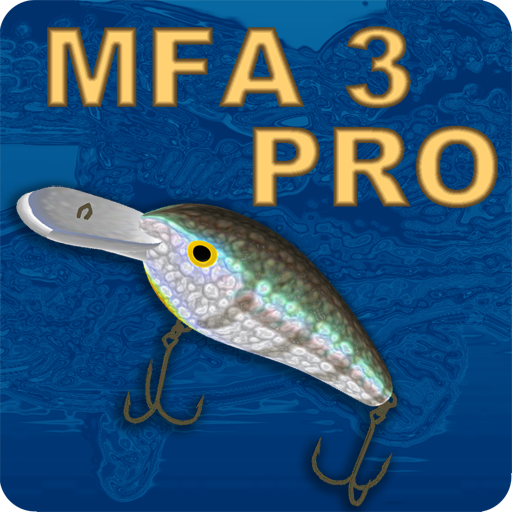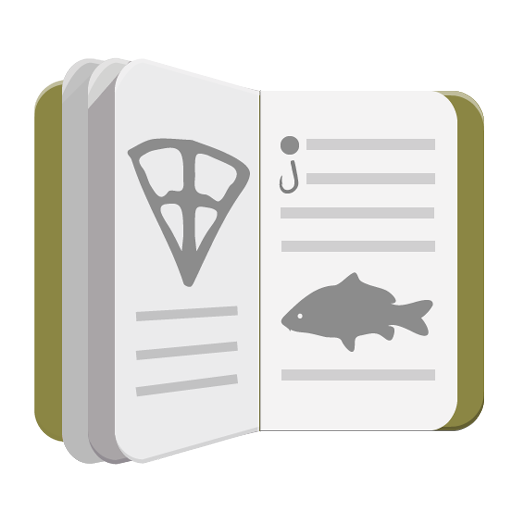
Carp Fishing Diary
Play on PC with BlueStacks – the Android Gaming Platform, trusted by 500M+ gamers.
Page Modified on: April 18, 2019
Play Carp Fishing Diary on PC
- Feeding
- Rigging
- Baiting
- Caught fish (with photo)
During fishing, create notes about all the changes in weather conditions, write down ideas and reflections, analyze data about past fishing.
Carp Fishing Diary is a handy mobile app for carp and feeder fishing that will be useful to fishermans and sport anglers. There is no need to waste time creating a hand-drawn marker map and carry sheets, papers and pencils.
The application does not require an Internet connection.
There is no advertising.
CATCH AND RELEASE
Play Carp Fishing Diary on PC. It’s easy to get started.
-
Download and install BlueStacks on your PC
-
Complete Google sign-in to access the Play Store, or do it later
-
Look for Carp Fishing Diary in the search bar at the top right corner
-
Click to install Carp Fishing Diary from the search results
-
Complete Google sign-in (if you skipped step 2) to install Carp Fishing Diary
-
Click the Carp Fishing Diary icon on the home screen to start playing