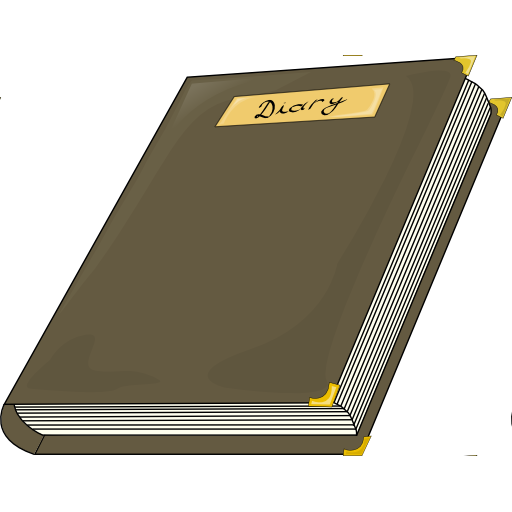SafeDiary - your personal diary
Juega en PC con BlueStacks: la plataforma de juegos Android, en la que confían más de 500 millones de jugadores.
Página modificada el: 8 de julio de 2020
Play SafeDiary - your personal diary on PC
★ Simplicity and functionality 🔥
The application has everything you need to comfortably keep your diary: formatting text, adding pictures, tags, mood tracker, search through records, etc.
★ Cloud synchronization 🔄
You can keep a diary from multiple devices at the same time, and your data will be securely stored in Google Drive.
★ Data protection 🔏
Now no one will know your secrets thanks to secure data protection with a password or fingerprint.
★ Search 🔎
Searching for your entries is now very easy: instant text search saves you time, and using tags allows you to search for similar entries.
★ Voice notes 🎤
You can attach voice messages to your entry if you do not have time to type.
★ Design themes 🌈
Change the colors of the app to your liking! There is a dark theme for the evening.
★ Multimedia 📸
Add videos and photos to your entries.
Juega SafeDiary - your personal diary en la PC. Es fácil comenzar.
-
Descargue e instale BlueStacks en su PC
-
Complete el inicio de sesión de Google para acceder a Play Store, o hágalo más tarde
-
Busque SafeDiary - your personal diary en la barra de búsqueda en la esquina superior derecha
-
Haga clic para instalar SafeDiary - your personal diary desde los resultados de búsqueda
-
Complete el inicio de sesión de Google (si omitió el paso 2) para instalar SafeDiary - your personal diary
-
Haz clic en el ícono SafeDiary - your personal diary en la pantalla de inicio para comenzar a jugar