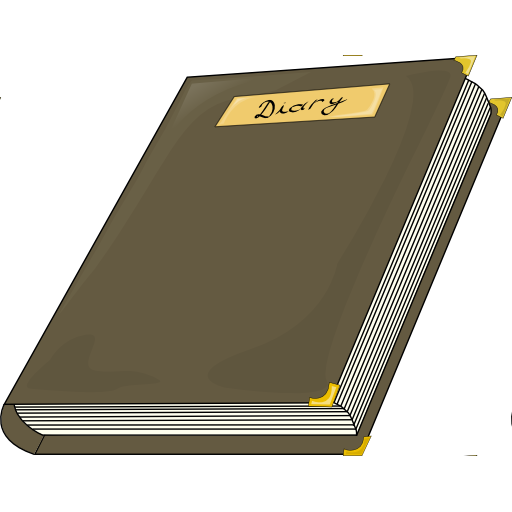SafeDiary - your personal diary
生活品味 | Angry Robot
在電腦上使用BlueStacks –受到5億以上的遊戲玩家所信任的Android遊戲平台。
Play SafeDiary - your personal diary on PC
SafeDiary is a personal companion that will keep your thoughts, secrets and memories safe. Fix the most memorable moments in your life so you can return to them in the future.
★ Simplicity and functionality 🔥
The application has everything you need to comfortably keep your diary: formatting text, adding pictures, tags, mood tracker, search through records, etc.
★ Cloud synchronization 🔄
You can keep a diary from multiple devices at the same time, and your data will be securely stored in Google Drive.
★ Data protection 🔏
Now no one will know your secrets thanks to secure data protection with a password or fingerprint.
★ Search 🔎
Searching for your entries is now very easy: instant text search saves you time, and using tags allows you to search for similar entries.
★ Voice notes 🎤
You can attach voice messages to your entry if you do not have time to type.
★ Design themes 🌈
Change the colors of the app to your liking! There is a dark theme for the evening.
★ Multimedia 📸
Add videos and photos to your entries.
★ Simplicity and functionality 🔥
The application has everything you need to comfortably keep your diary: formatting text, adding pictures, tags, mood tracker, search through records, etc.
★ Cloud synchronization 🔄
You can keep a diary from multiple devices at the same time, and your data will be securely stored in Google Drive.
★ Data protection 🔏
Now no one will know your secrets thanks to secure data protection with a password or fingerprint.
★ Search 🔎
Searching for your entries is now very easy: instant text search saves you time, and using tags allows you to search for similar entries.
★ Voice notes 🎤
You can attach voice messages to your entry if you do not have time to type.
★ Design themes 🌈
Change the colors of the app to your liking! There is a dark theme for the evening.
★ Multimedia 📸
Add videos and photos to your entries.
在電腦上遊玩SafeDiary - your personal diary . 輕易上手.
-
在您的電腦上下載並安裝BlueStacks
-
完成Google登入後即可訪問Play商店,或等你需要訪問Play商店十再登入
-
在右上角的搜索欄中尋找 SafeDiary - your personal diary
-
點擊以從搜索結果中安裝 SafeDiary - your personal diary
-
完成Google登入(如果您跳過了步驟2),以安裝 SafeDiary - your personal diary
-
在首頁畫面中點擊 SafeDiary - your personal diary 圖標來啟動遊戲